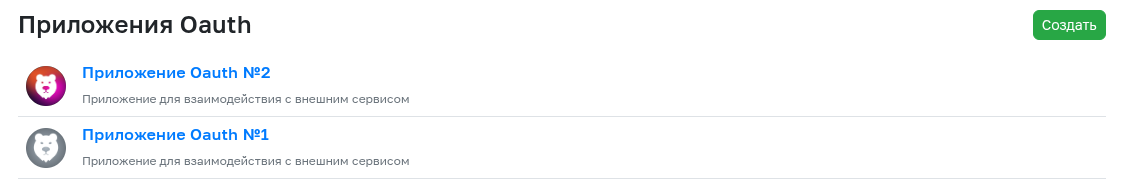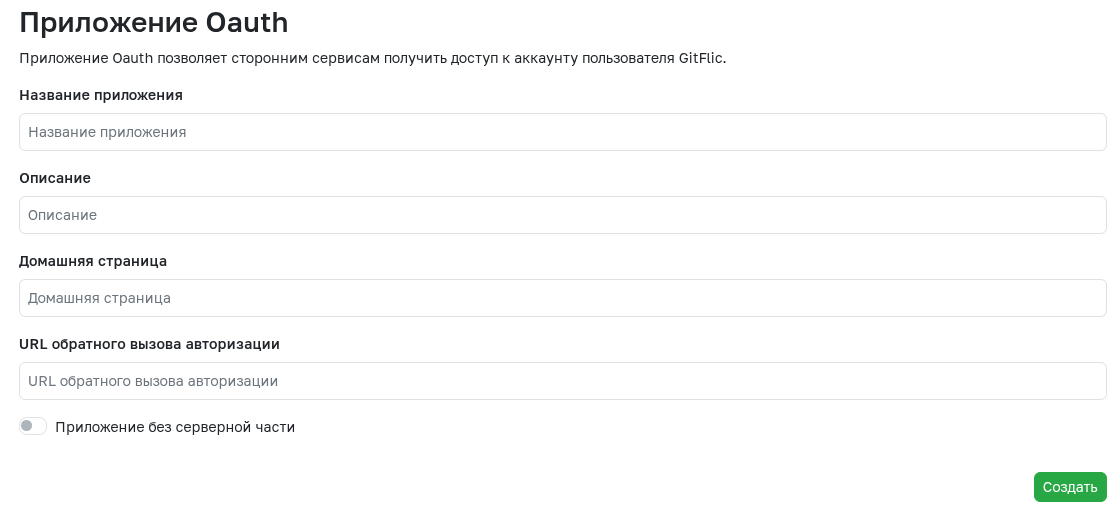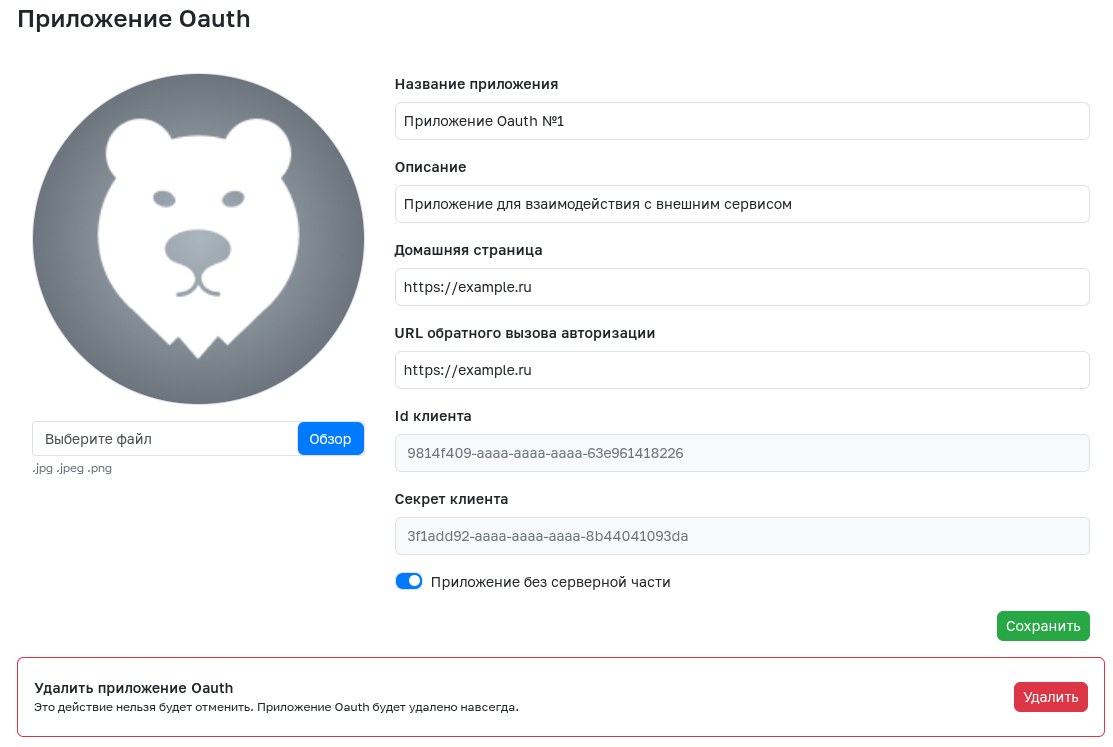OAuth Application
OAuth applications allow third-party services to securely interact with GitFlic accounts without sharing login credentials. This section enables creating new OAuth applications and displays existing ones.
Creating an OAuth Application
To create a new OAuth application: 1. Go to Profile Settings → OAuth Applications 2. Click Create 3. Fill in required fields (all fields can be modified later):
- Application Name - Display name for the application (any characters except
{ } $) - Description - Information about the application
- Homepage URL - URL of the third-party service where authorization will occur
- Authorization Callback URL - URL where users are redirected after successful authorization
Then specify if the application has a server component and click Create.
Working with OAuth Applications
To obtain Client ID and Client Secret, navigate to the created OAuth application. This page also allows editing fields and setting an avatar. Application deletion is available here.
Obtaining GitFlic API Tokens
OAuth applications can generate refreshable API tokens for interacting with the public REST API. Detailed instructions are available here
Automatic Translation!
This page was automatically translated. The text may contain inaccuracies