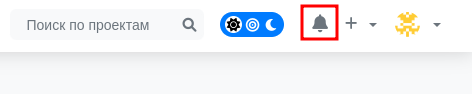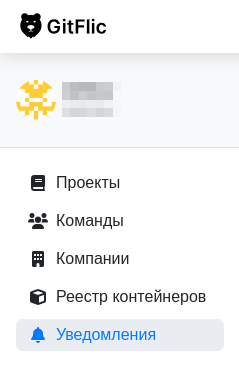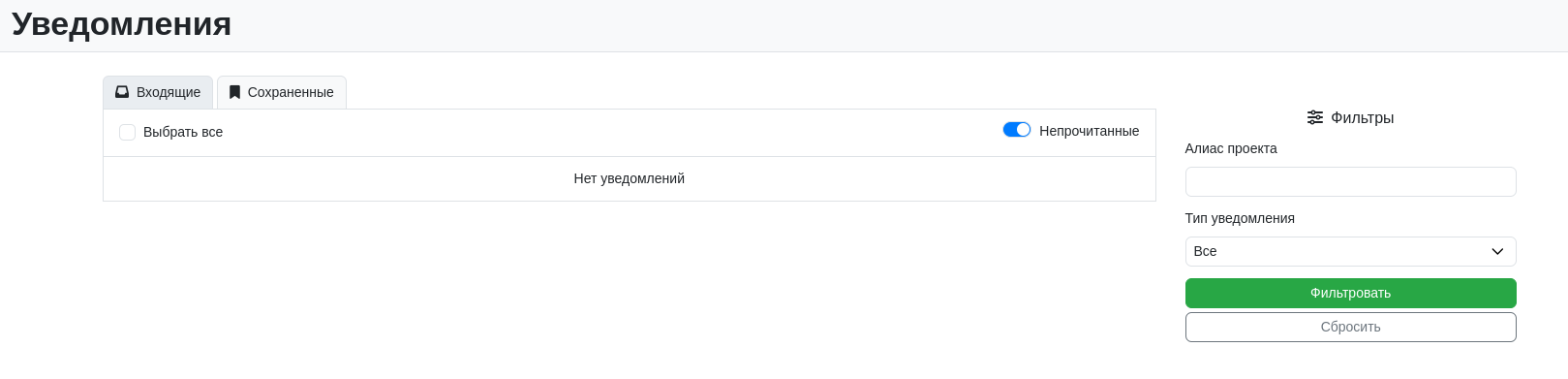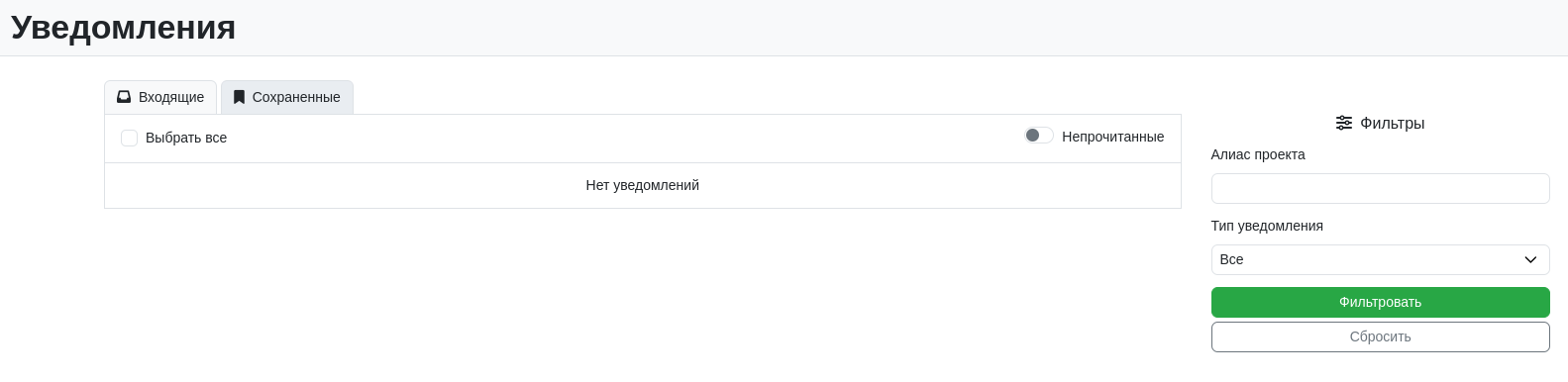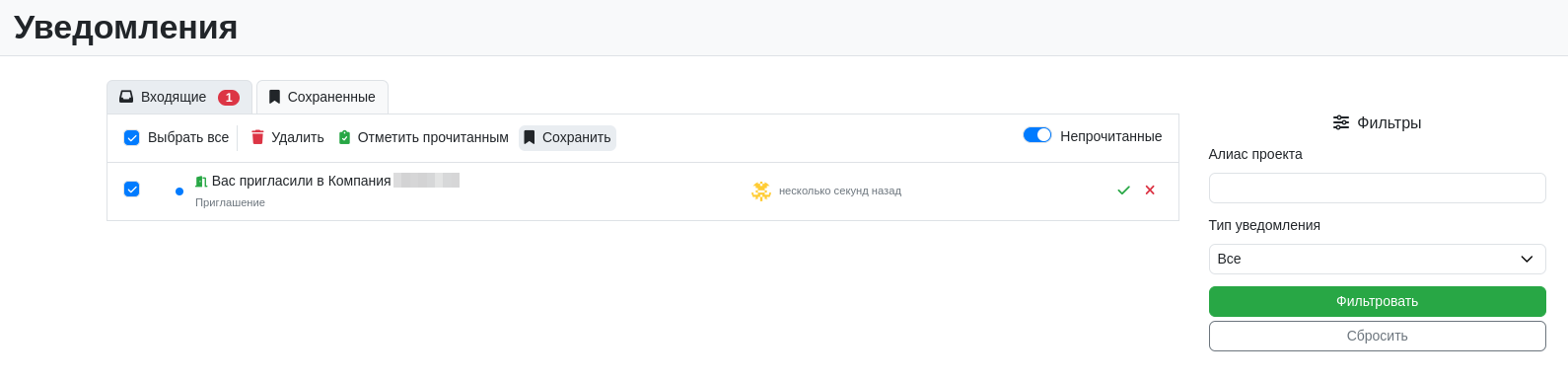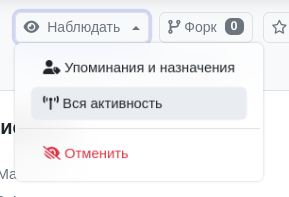Notifications
GitFlic features an internal notification system that alerts users about project changes, invitations, and other activities within the service. You can access notifications by clicking the "Notifications" button in the left navigation menu or the bell icon in the top-right corner of the screen, next to your profile.
The main notifications page displays all notifications sent to the user, sorted chronologically from newest to oldest. Notifications are categorized by type: user, project, team, or company. For easier navigation, you can use filters by project name or notification type. Project name filters help quickly find notifications related to specific projects, while notification type filters let you focus on particular message categories like team or company notifications. The "Unread" filter is enabled by default and shows only new, unread notifications.
The "Saved" tab displays notifications that the user has marked as saved. It also includes a filter to show only unread saved notifications.
Users can save important notifications by clicking the corresponding button next to each notification.
Project subscription settings are available on the project page. Click the "Watch" button to open a menu where you can select your preferred notification type: all project activity notifications, only actions directly related to your profile (mentions and assignments), or disable all project notifications.
Automatic Translation!
This page was automatically translated. The text may contain inaccuracies