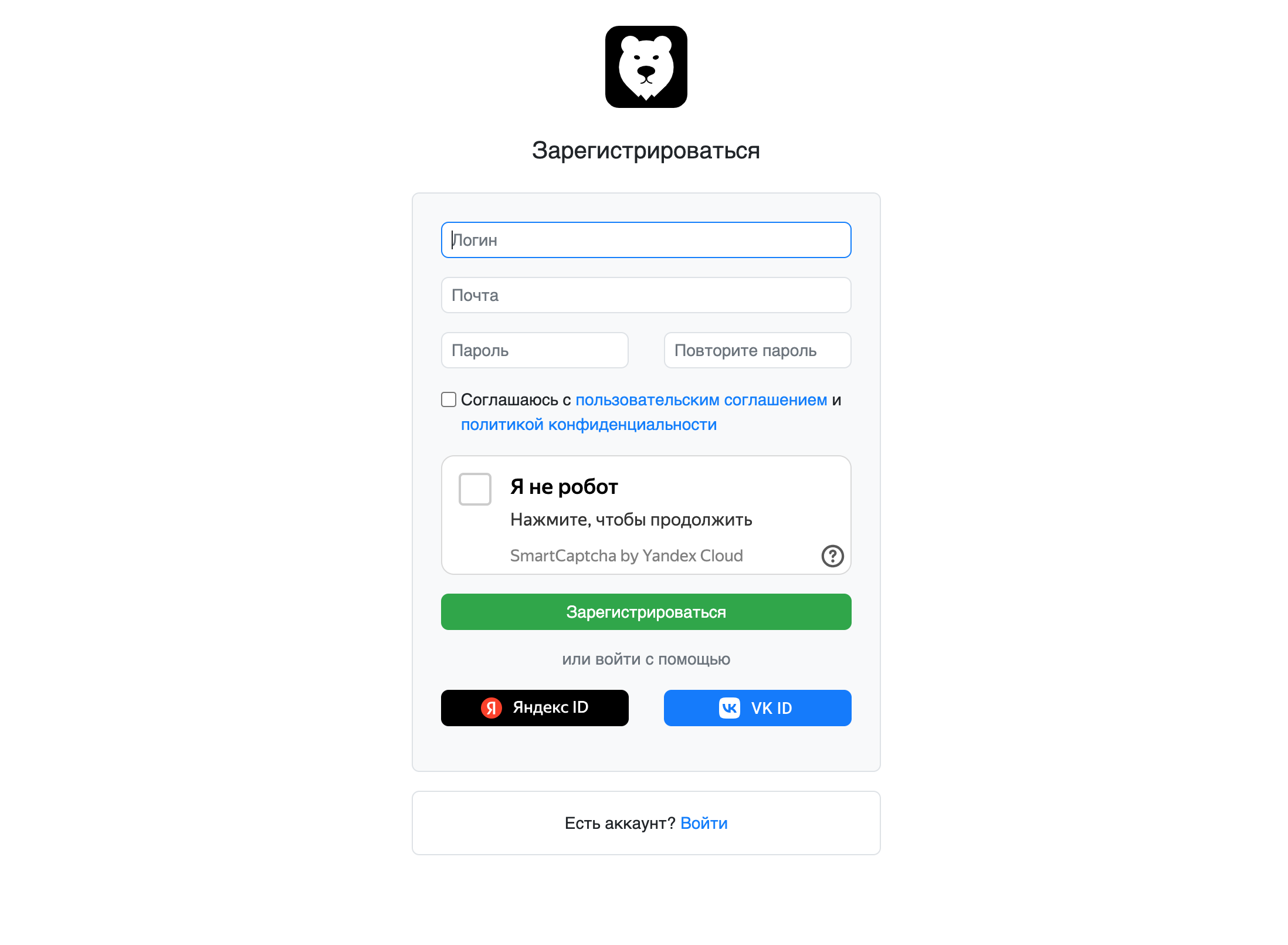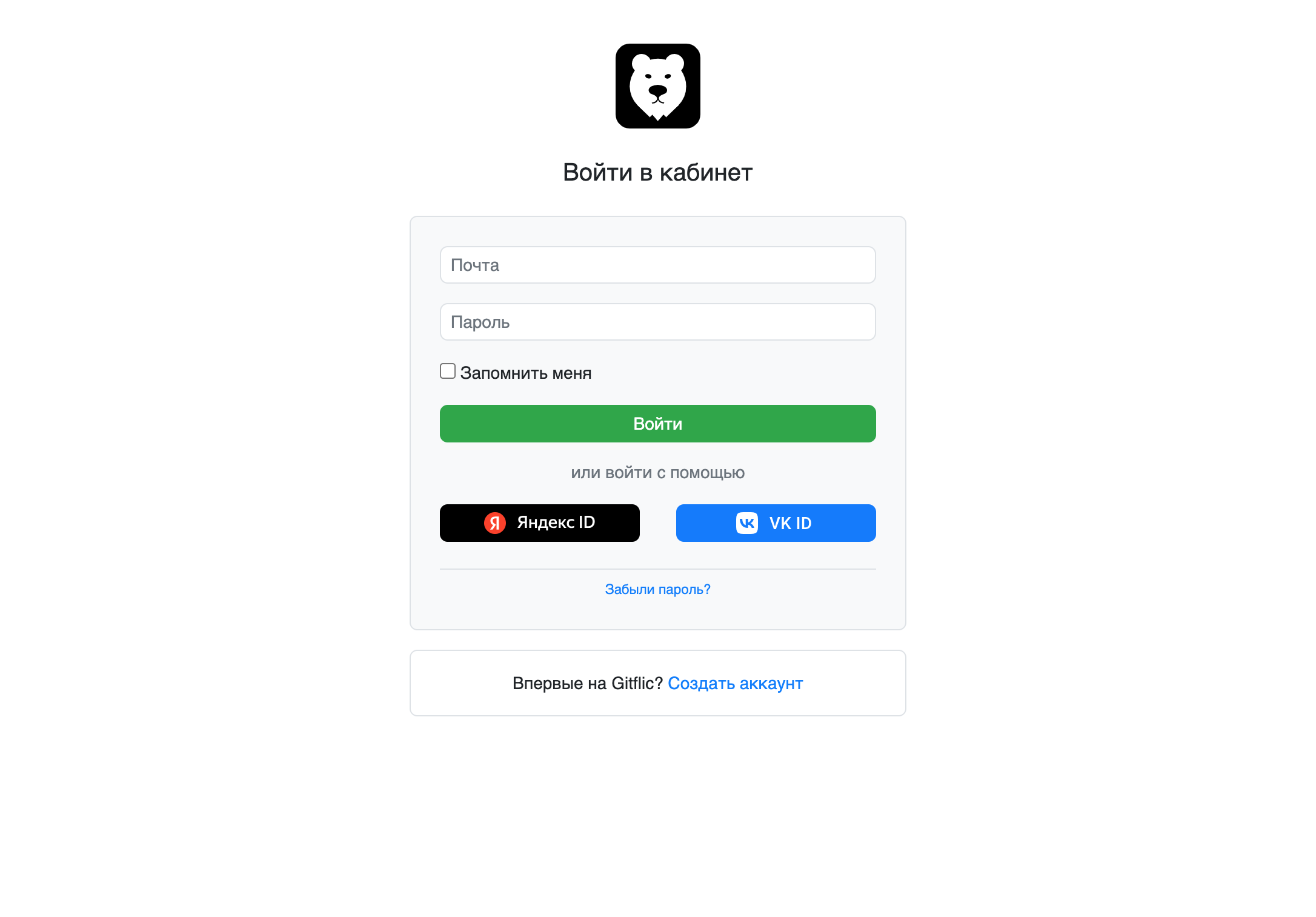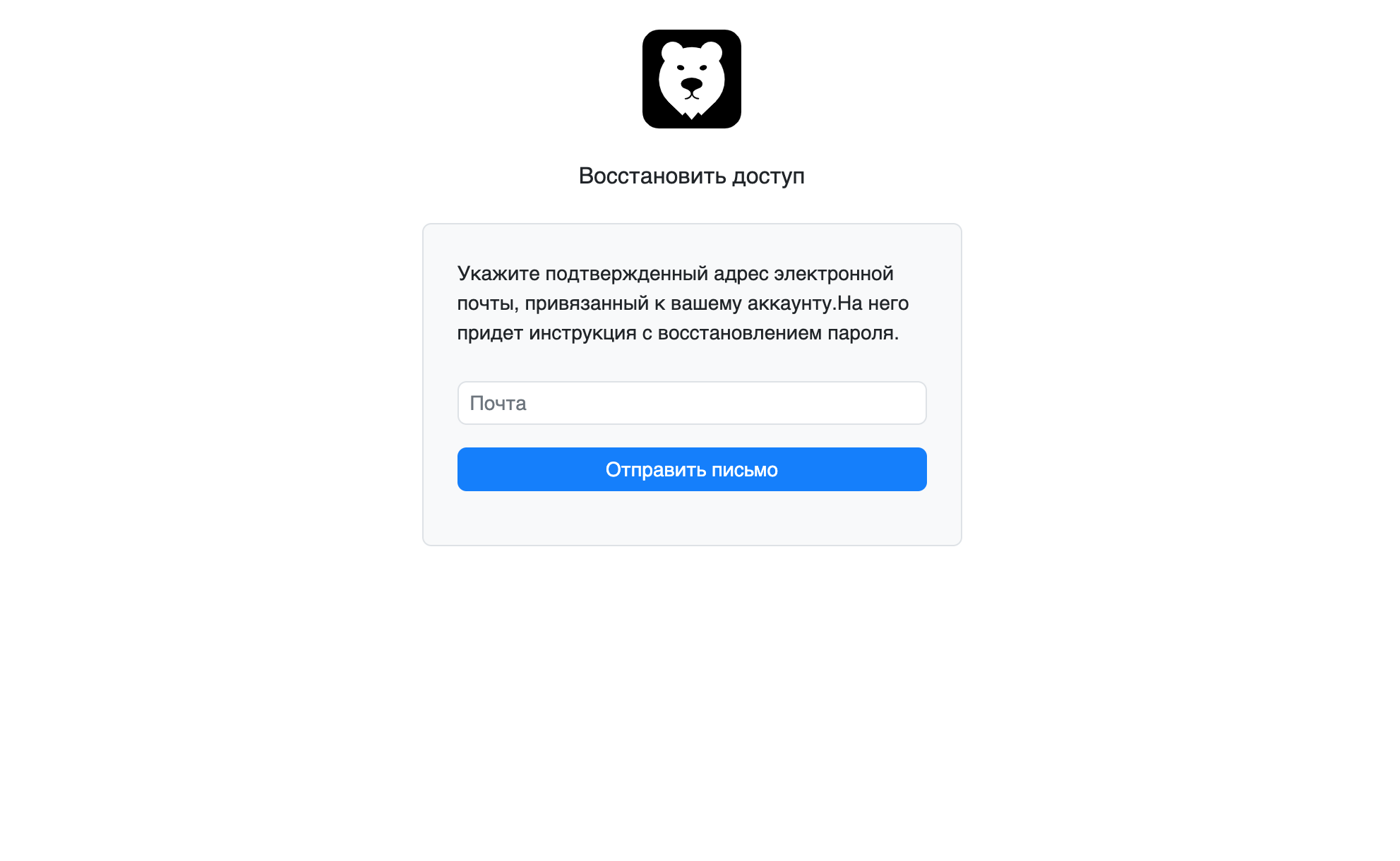Authorization and Registration
Creating a New Profile
To register a new GitFlic profile, enter your username, email address, and password on the registration page. Read the User Agreement and Privacy Policy, check the box to confirm your acceptance of the documents, and click "Register". A confirmation email will be sent to your inbox; follow the link in the email to activate your profile.
Logging into Your Profile
You can log in to your profile using your email and password. There is an option to extend the authorization session—just check "Remember me".
More convenient one-click login is also available via VK ID or Yandex ID. If necessary, an account will be created automatically using your VK or Yandex account information. GitFlic only uses your email, first name, and last name.
If you forgot the password you set during registration, use the password recovery feature. Click the "Forgot password?" button—you will be taken to the email input window. Enter your email and click "Send email". You will receive an email with instructions to set a new password.
Automated translation!
This page was translated using automatic translation tools. The text may contain inaccuracies.