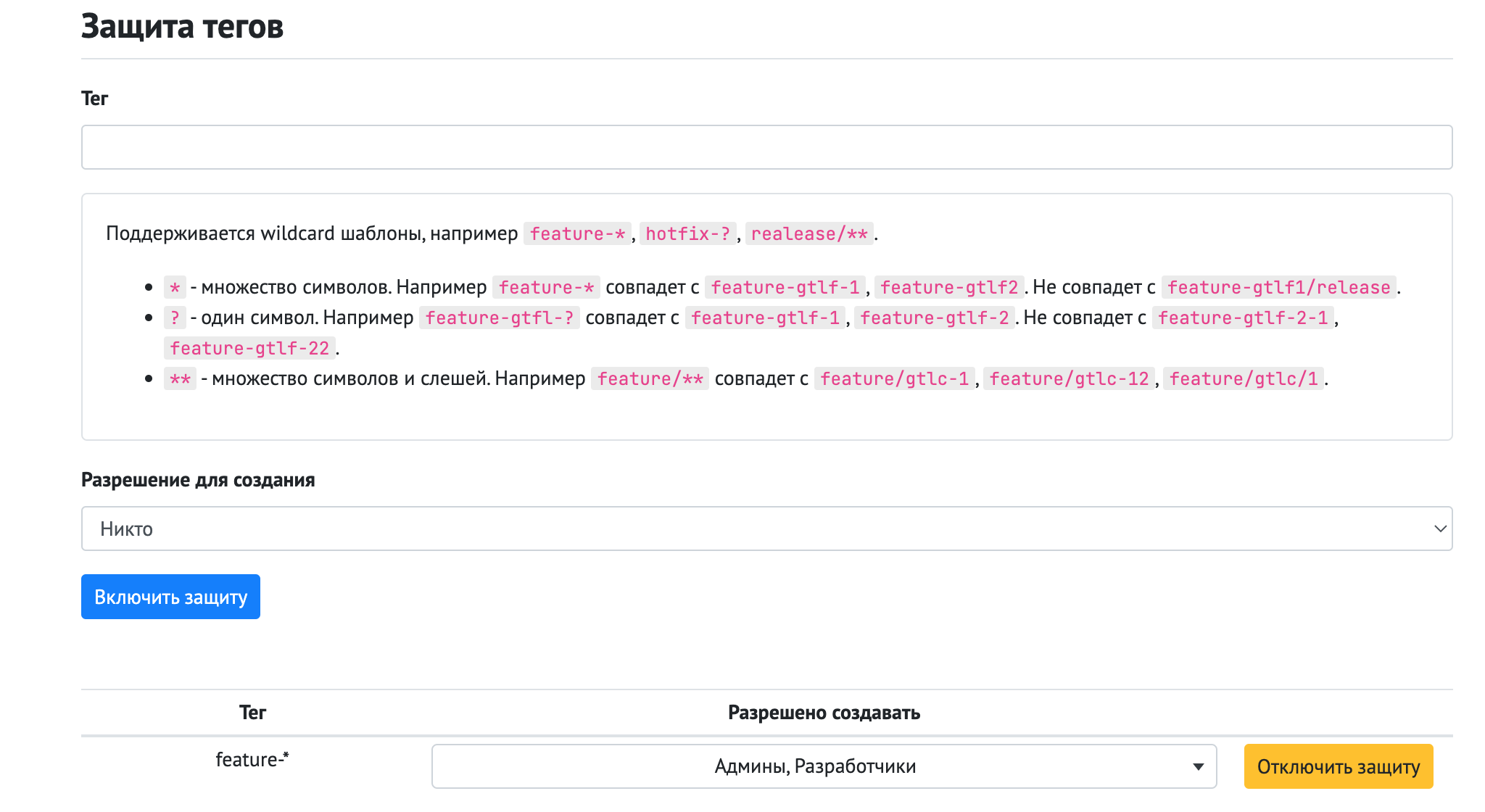Tag Protection
When you add a tag protection rule, all tags matching the provided pattern will be protected. Only users whose roles are specified in the rule will be able to create or delete protected tags.
To create a rule, use a pattern (hints are provided on the creation page). Enter the pattern in the "Tag" field, then select who will have access to work with these tags. Click "Enable Protection" to apply the rule to the project.
Created rules are displayed in the table on the tag protection page. You can edit existing rules or remove them by clicking the "Disable Protection" button.
Automated translation!
This page was translated using automatic translation tools. The text may contain inaccuracies.