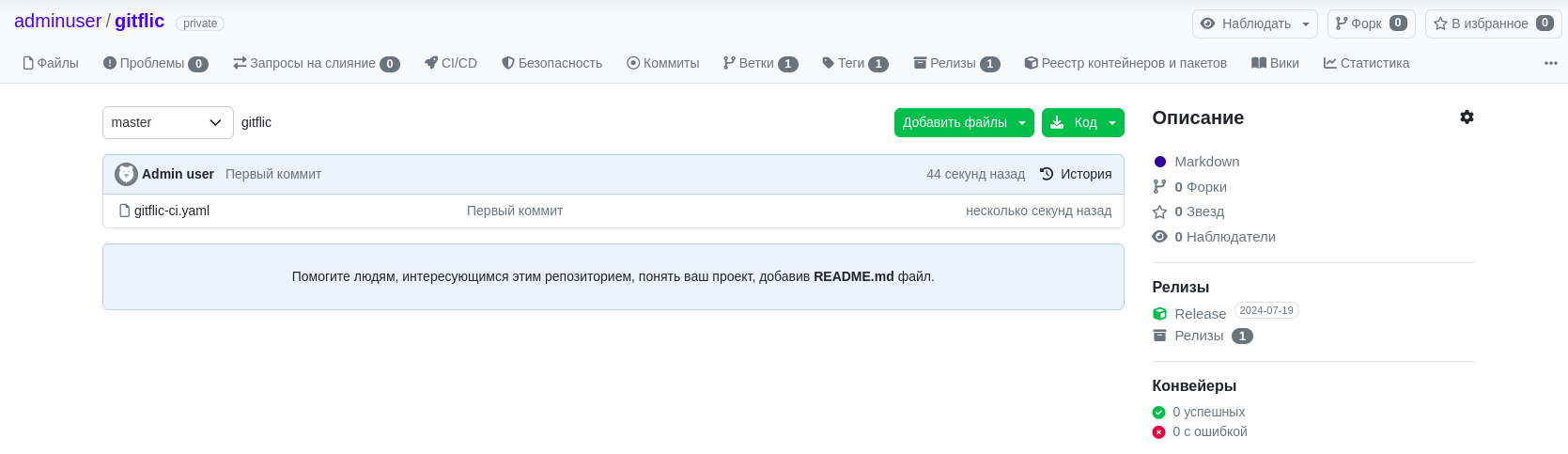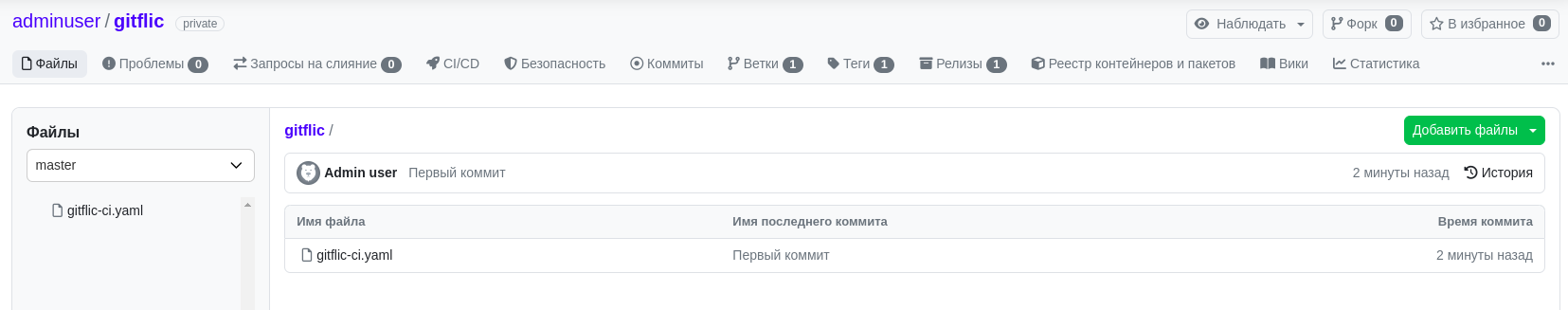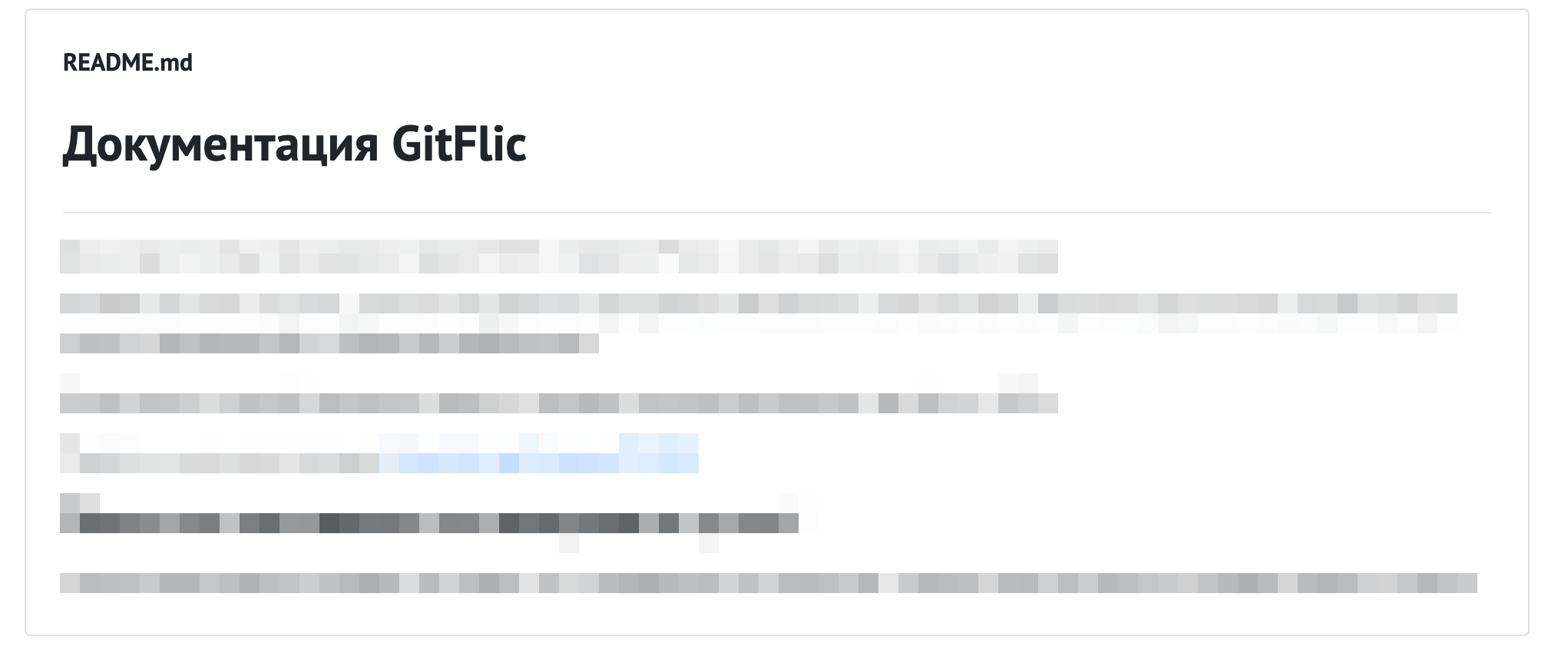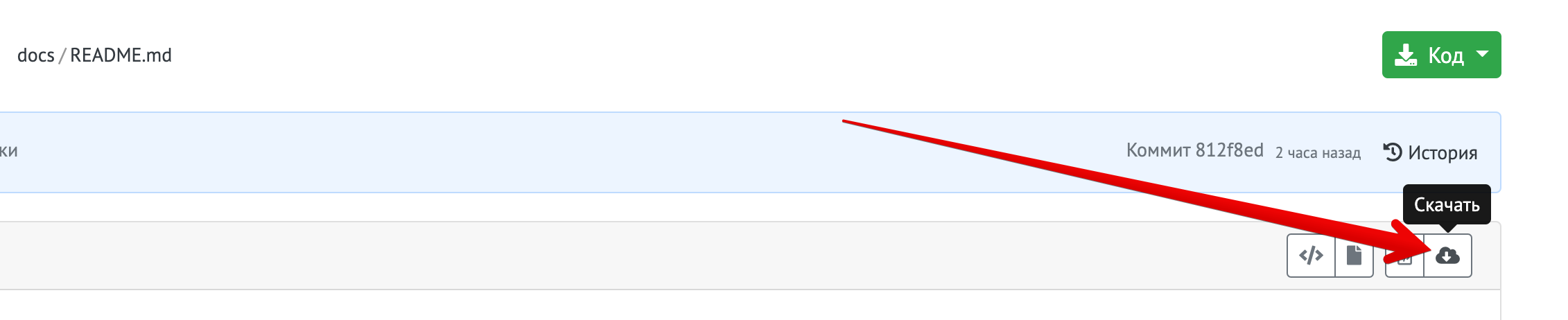Viewing Project Contents
On the main project page (provided access rules are met), you will see a list of all project files, as well as the project description, release information, and pipelines. The project may contain folders and files.
When navigating into nested folders, you will enter the "Files" menu, which displays the full sequence of opened folders. You can use this to quickly return to the desired directory level within the project.
Add a README.md to the main project page to display a detailed description for project guests. You can include images, tables, or links to external resources in this description if necessary.
Each nested folder can contain a README.md file, which will be displayed similarly to the main project page. This can be useful if you need to describe the contents of a folder or project module in more detail.
When working with a project, you can open each file individually to view its source code. If needed, you can download it by clicking the "Download" button.
Automated translation!
This page was translated using automatic translation tools. The text may contain inaccuracies.