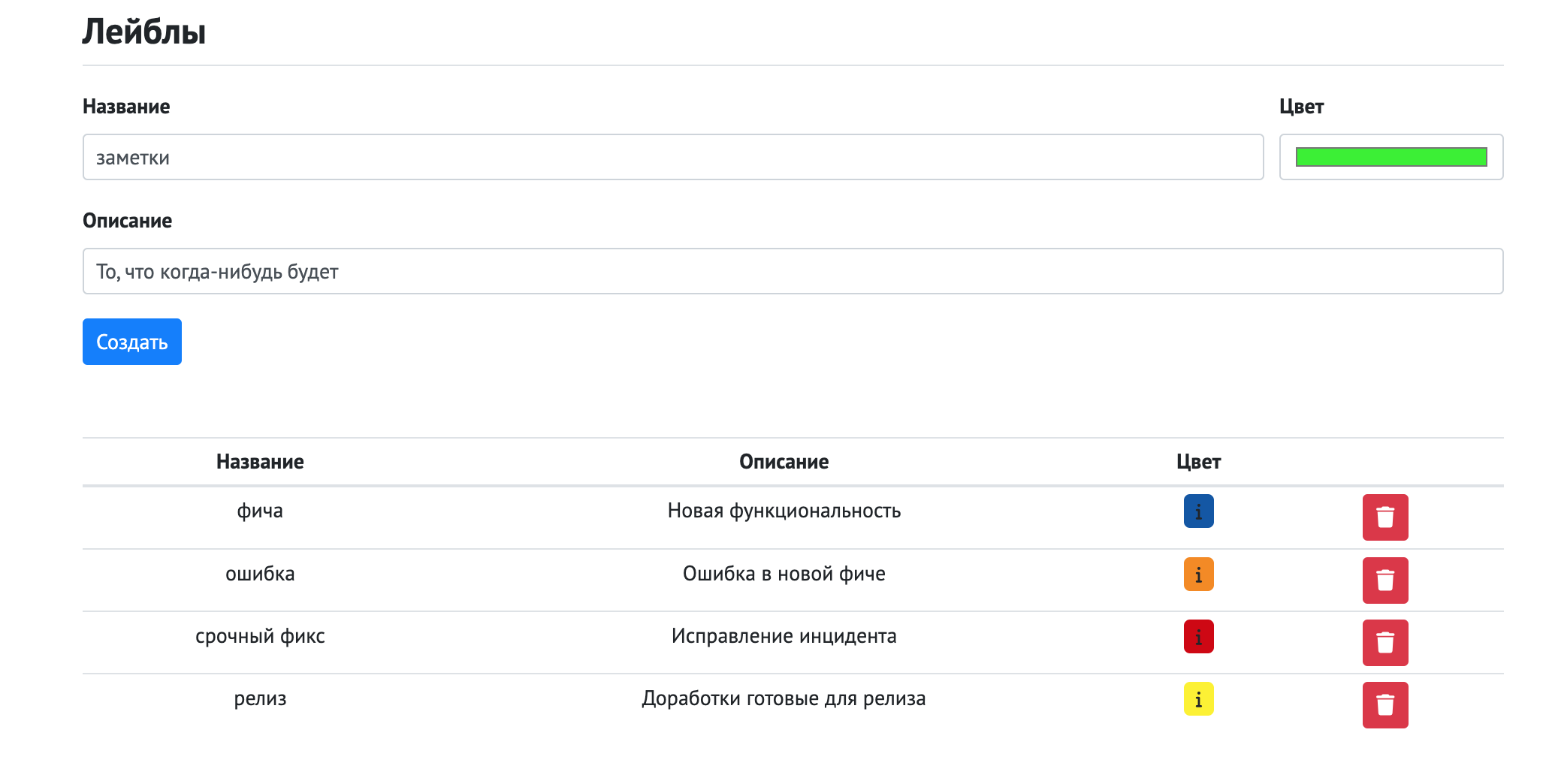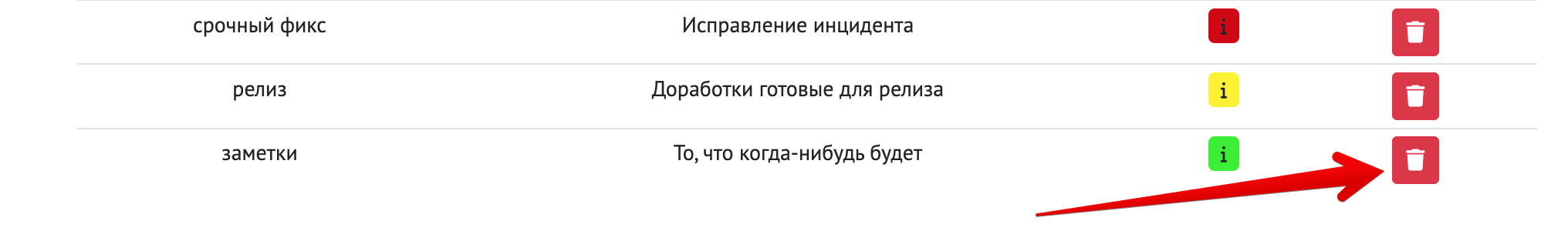Creating Project Labels
On the project labels tab, you can create new labels needed for your project workflow. They will be displayed on the issues and merge requests pages.
To create a new label, go to your project settings page and open the "Labels" tab.
Enter a name for the label, choose a color from the palette, and write a description for it. Click the "Create" button; the created label will appear in the list of existing labels.
You can manage existing labels and delete unnecessary ones by clicking the delete button next to the label.
Automated translation!
This page was translated using automatic translation tools. The text may contain inaccuracies.