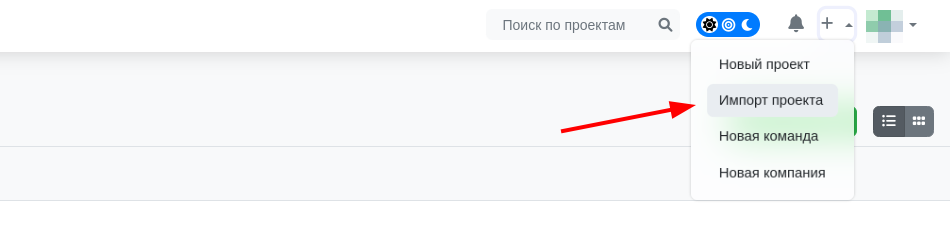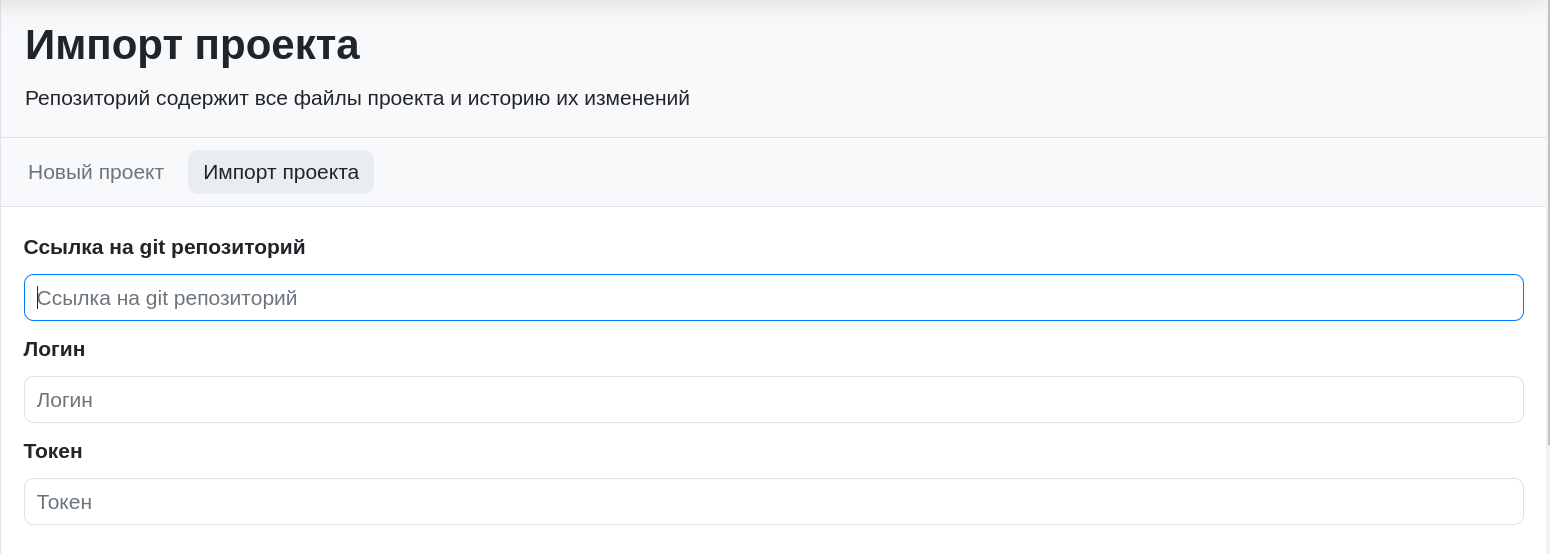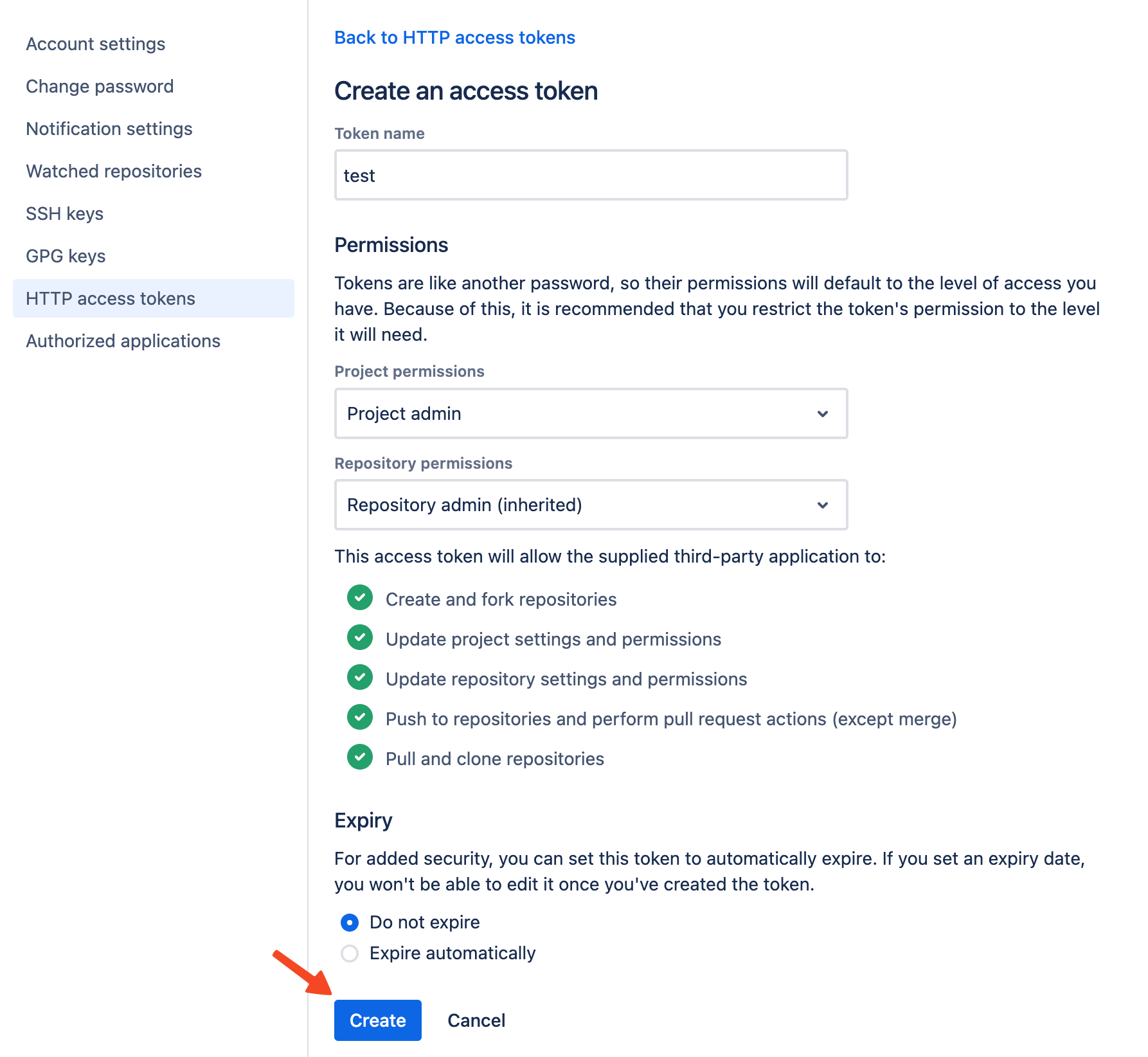Basic Project Import
You can migrate your projects from third-party services using the import feature. With basic import, only project files, as well as commits, branches, and tags, will be transferred. All other information, such as open merge requests and discussions, will not be imported.
Creating a New Import
In the upper right corner of any page, use the + dropdown menu and select Import project.
Enter the link to the external project. The link must use the HTTPS protocol and end with .git.
Login and Token should be provided based on the service you are importing from.
Next, fill in all fields as you would when creating a new project.
Creating a Token on Github
Go to https://github.com/settings/tokens. Click Generate new token, under the permissions select the repo group, and click Generate token. Then copy the generated token to the "Token" field and enter your GitHub login in the "Login" field. Enter the project link as for cloning the project via HTTPS, with .git at the end.
Creating a Token on GitLab
To migrate a project from GitLab, you need to create a separate token for each project. To create a token, go to the project, then open settings, go to the repository section, and find Deploy Tokens. Enter a name for the token, give it all permissions, and click create. After that, enter the token name and the token itself into the corresponding fields on the project import page and click "create".
Creating a Token for BitBucket (Self-Hosted)
- Create a token on the settings page of your BitBucket account, specify the necessary permissions for working with the repository, and click Create.
- On the project import page, provide the repository link, BitBucket account login, and the BitBucket account token obtained in step 1.
Creating a Token for Gitea
-
In the settings of the project to be imported, go to the Deploy Token tab. Click Add deploy key. In Gitea, you must specify the token that will be used for import yourself. The token requirements are similar to an ssh key, so you can use your public ssh key for this purpose.
-
On the import project page in GitFlic, specify the deploy token you provided in Gitea. In the User field, enter your Gitea username, and for the project link, use the HTTPS cloning link ending with .git.
Automated translation!
This page was translated using automatic translation tools. The text may contain inaccuracies.