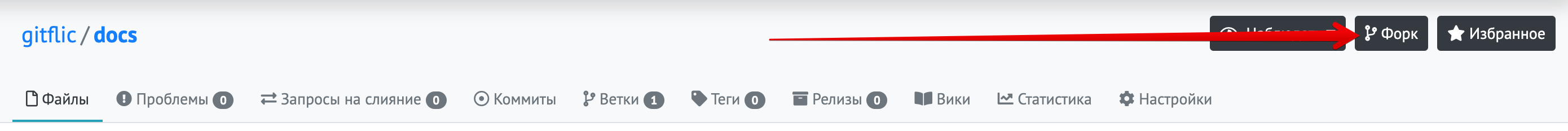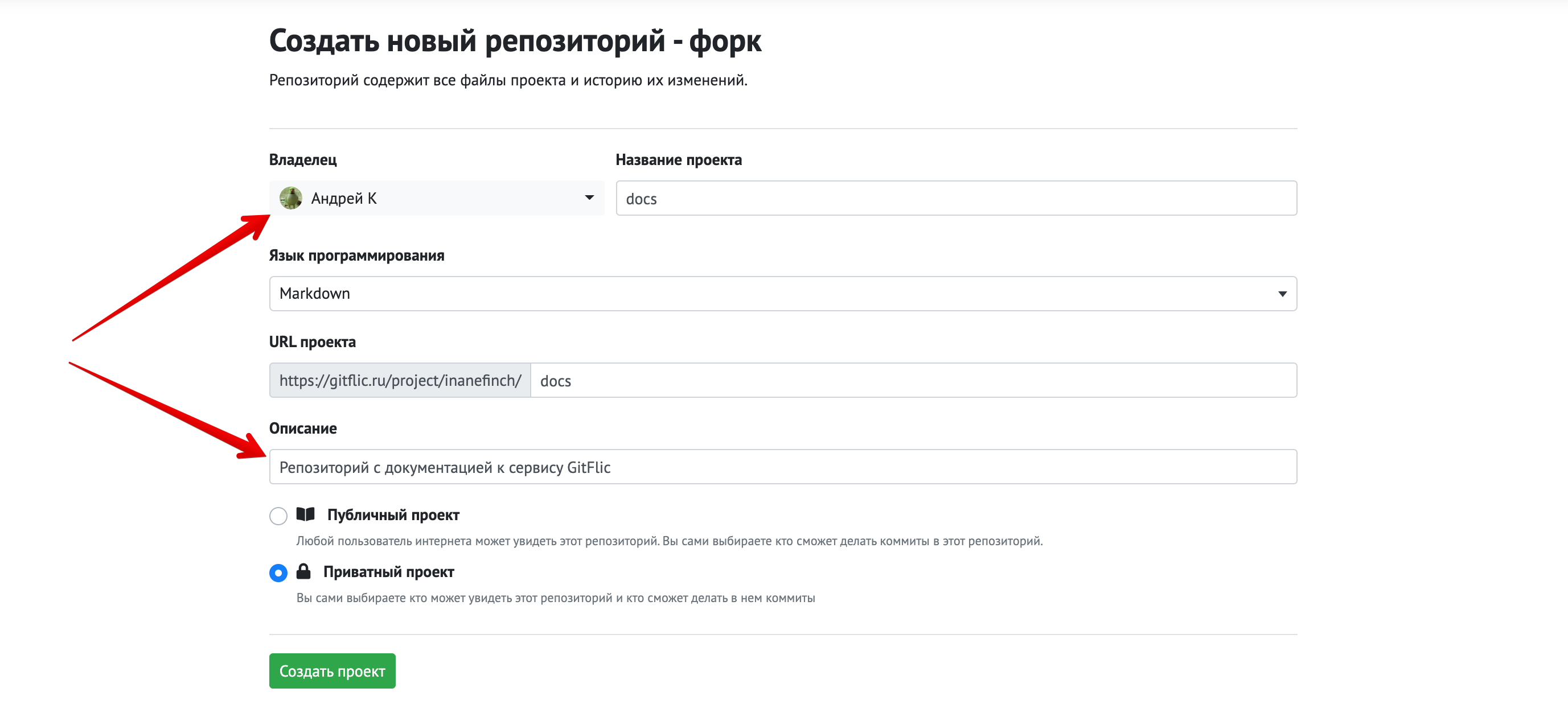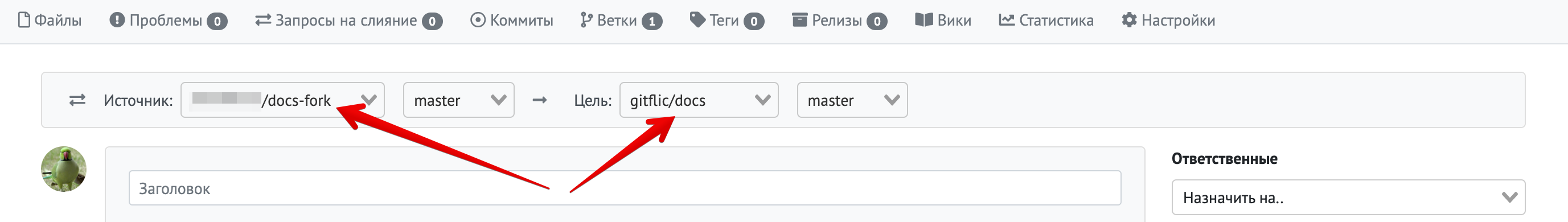Creating a Fork
A fork of a project is a feature for creating a clone of a project, similar to a mirror. The difference between a fork and a mirror is that you can continue working on the project and make changes to it. You can also propose your changes to the original project.
You can create a fork on the project page by clicking the "Fork" button in the top right corner to go to the creation page. On the creation page, the parameters of the original project are automatically transferred; you can assign a new owner, edit the name of the new project, set the programming language, and configure privacy.
Please note, you cannot create a public fork from a private repository.
To create a merge request from a fork to the original project, go to the merge requests page, select the project and branch from which you want to make the merge request in the selector. Once you go to the request creation page, set the target project as the original project and create the request. The merge request will be similar to one created within a single project.
Automated translation!
This page was translated using automatic translation tools. The text may contain inaccuracies.