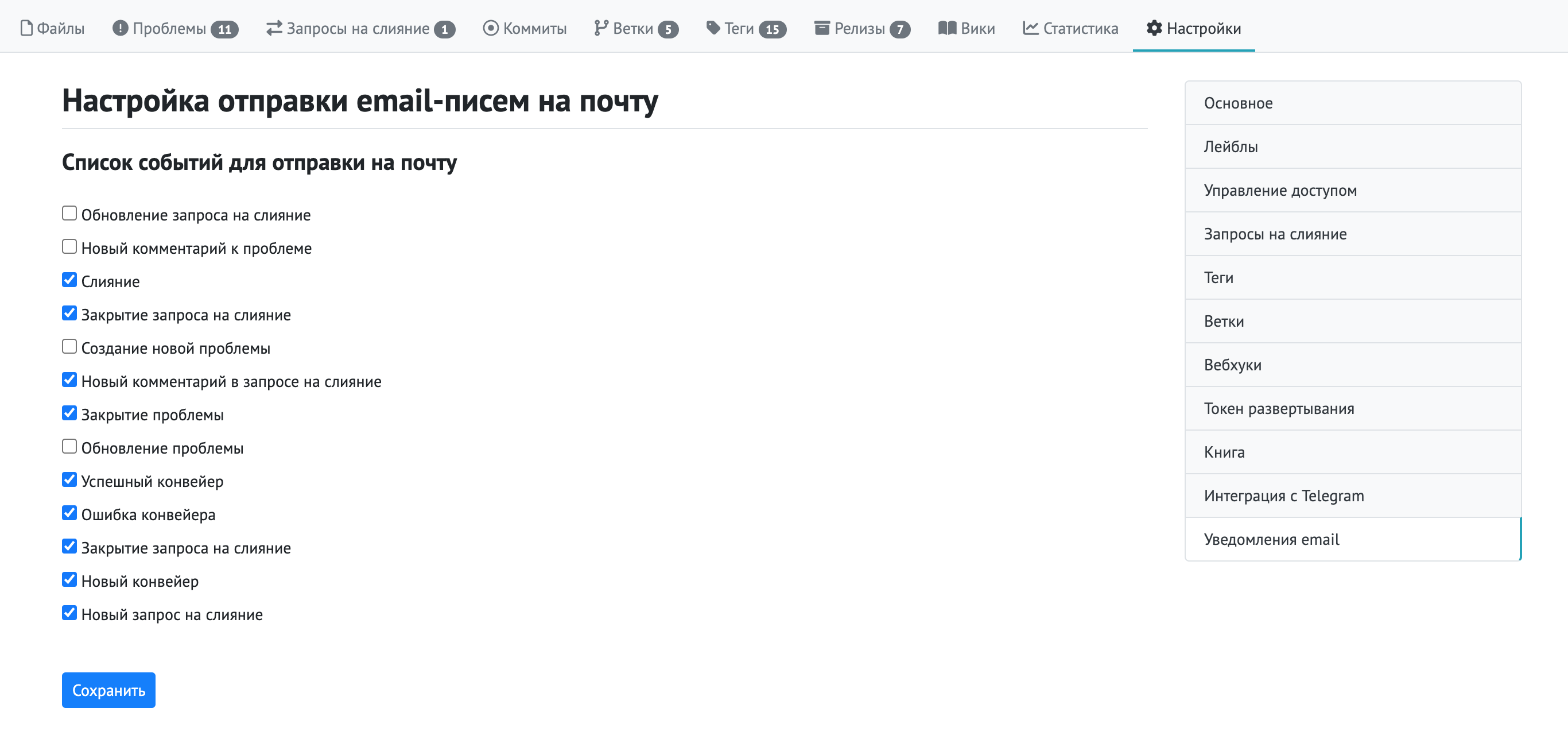Email Notifications
Notification Settings
In GitFlic, you can configure notifications for project events. In addition to internal notifications and Telegram integration, you can receive notifications to the email address you used to register for the service. By default, email notifications are disabled.
Go to the project settings and open the "Email notifications" tab to configure which events you want to be notified about. By default, all available event types are enabled, but you can customize them by selecting the ones you are interested in.
Select the events for which you want to receive emails. To apply your changes, click the "Save" button.
To receive emails in the self-hosted version, you must configure the connection to your SMTP server.
Automated translation!
This page was translated using automatic translation tools. The text may contain inaccuracies.