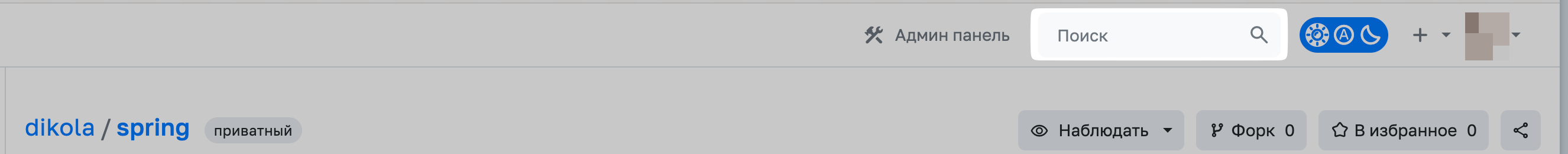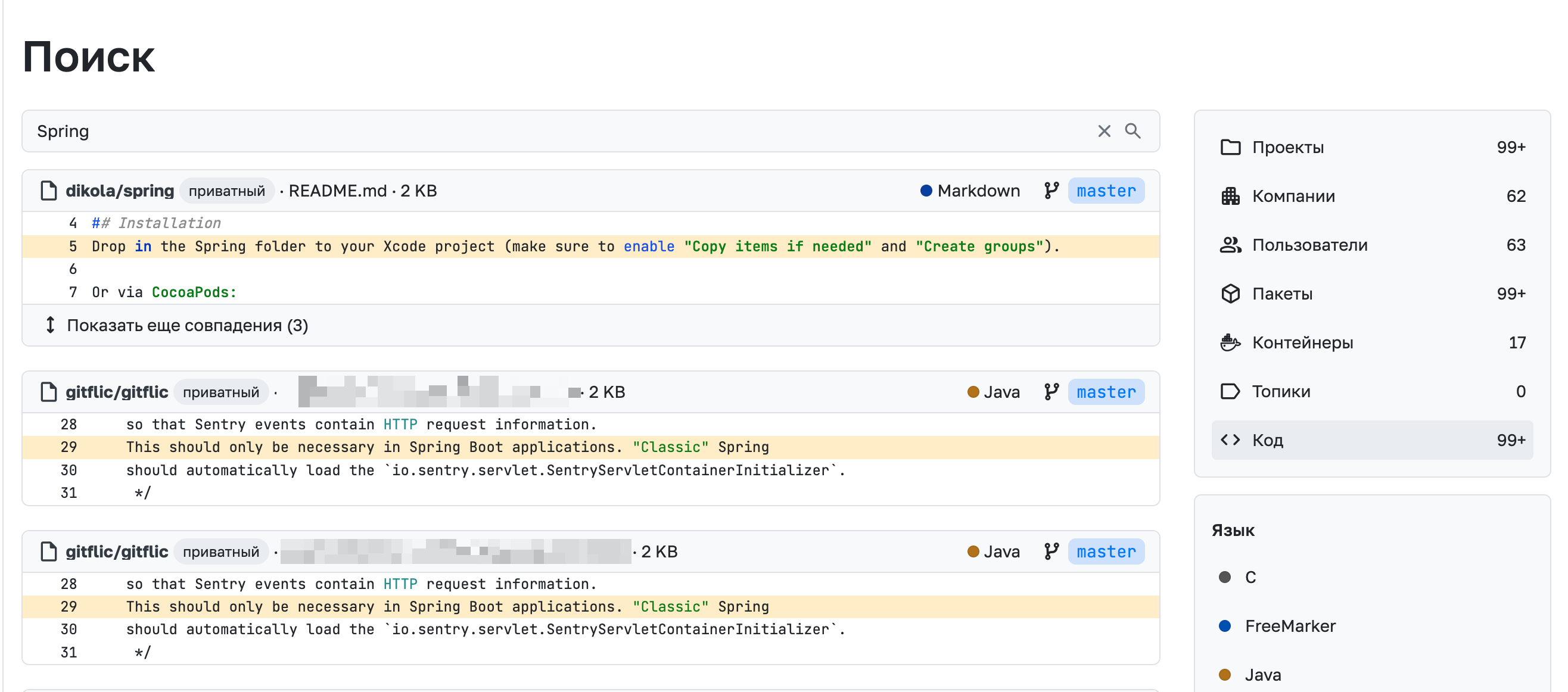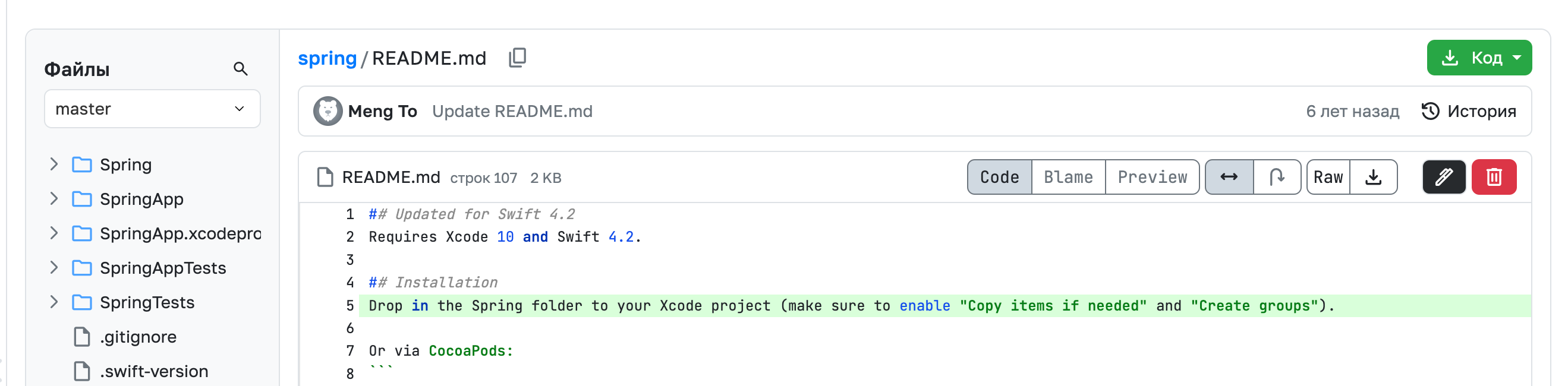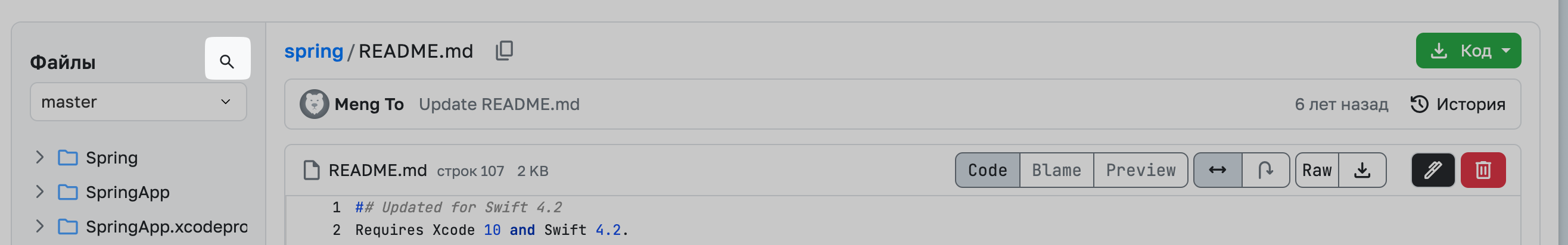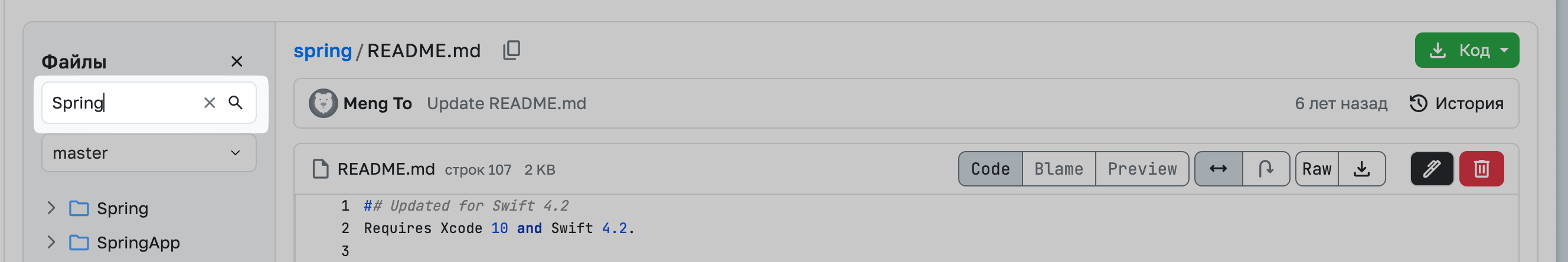Code Search
Available in OnPremise and Enterprise versions
The code search feature is a tool that allows developers to quickly find the required code fragments across different projects or within a specific one. It helps you navigate the codebase and speeds up the development process.
Code search is available in two options:
- Search code across all projects (Enterprise)
- Search code within a specific project (OnPremise, Enterprise)
Attention!
To use code search, ElasticSearch must be connected to your GitFlic instance. Instructions for connecting ElasticSearch can be found here.
Parameters that affect ElasticSearch and code search operation can be found here.
Additionally, the projects you want to search must be indexed. You can read more about project indexing here.
Global Code Search
Available in the Enterprise version
To start a global search across all projects, enter the text you want to find in the global search.
Next, select the Code tab, where you can review the search results. If needed, you can navigate to the found files or to the project where they were found by clicking the file or project name, respectively.
Please note: the search is performed across all public projects as well as private projects you have access to.
Code Search Within a Specific Project
Available in OnPremise and Enterprise versions
To search for code within a specific project, go to the desired project and open the Files tab. Then, click the search icon.
Next, enter the text you want to find and click the search icon again.
On the page, you can view the search results for the project. As with the global search, you can go to the found files or to the project where they were found by clicking the file or project name.
See Also
Project Code Indexing Settings
Learn how to configure project code indexing and flexibly manage indexing settings at the team, company, or entire service level.
Automated translation!
This page was translated using automatic translation tools. The text may contain inaccuracies.