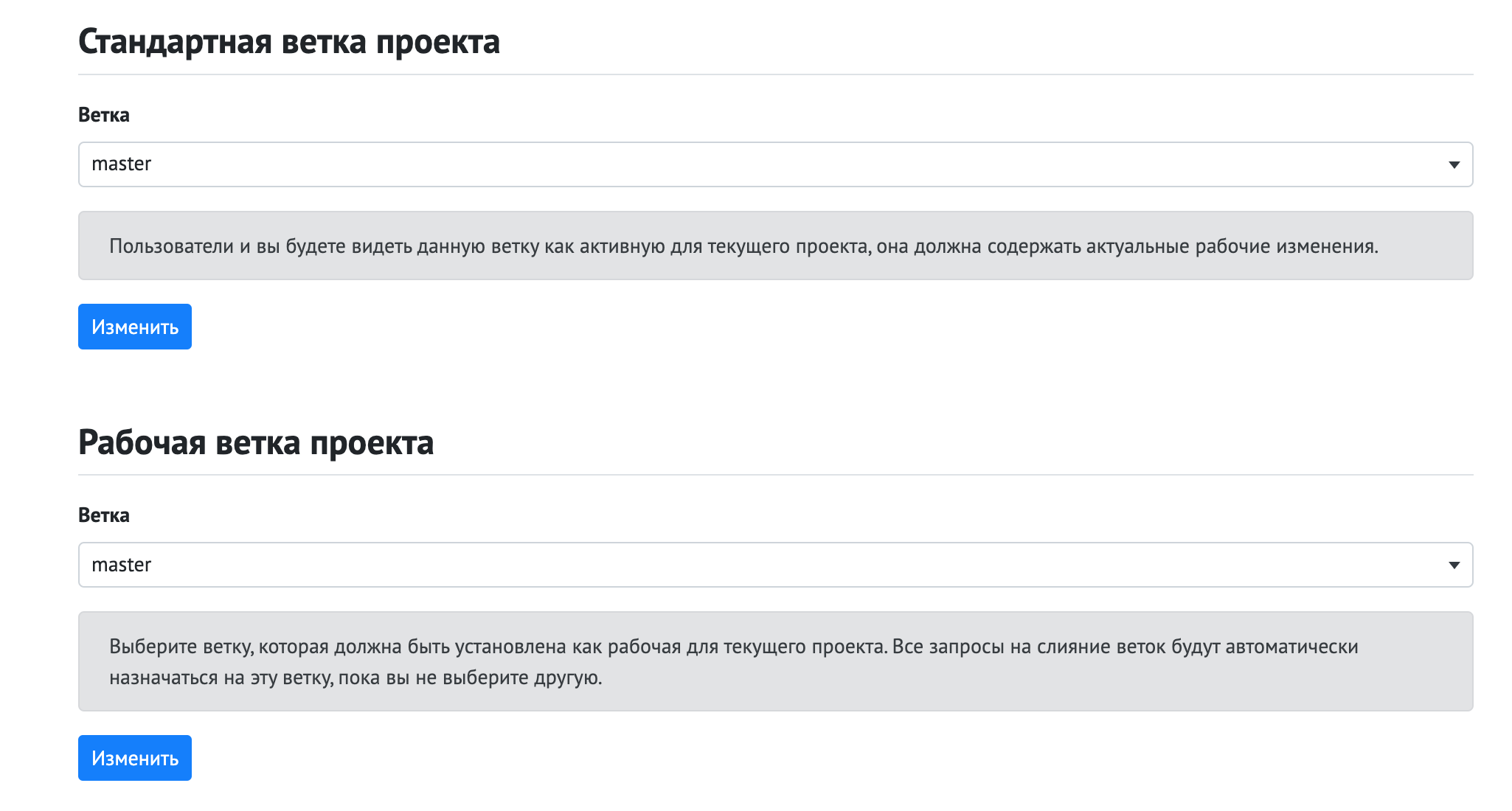Branch Settings
Selecting the Default and Working Branches of the Project
On the branch settings page, you can specify the default branch that will be displayed on the project view page. The working branch is the branch that GitFlic will reference when creating a merge request.
Protected Branches
You can protect important branches by setting branch protection rules that determine whether project members can delete or force push changes to the branch. To do this, set a pattern for the rule as prompted, then specify the necessary user permissions for push and merge actions for the specified rule. To activate the rule, click the "Enable Protection" button.
In the list of created rules, you can change access rights or delete a rule.
You can also enable the force push setting for protected branches. Even though the default project setting applies to force push, the rules in branch protection take precedence.
Automated translation!
This page was translated using automatic translation tools. The text may contain inaccuracies.