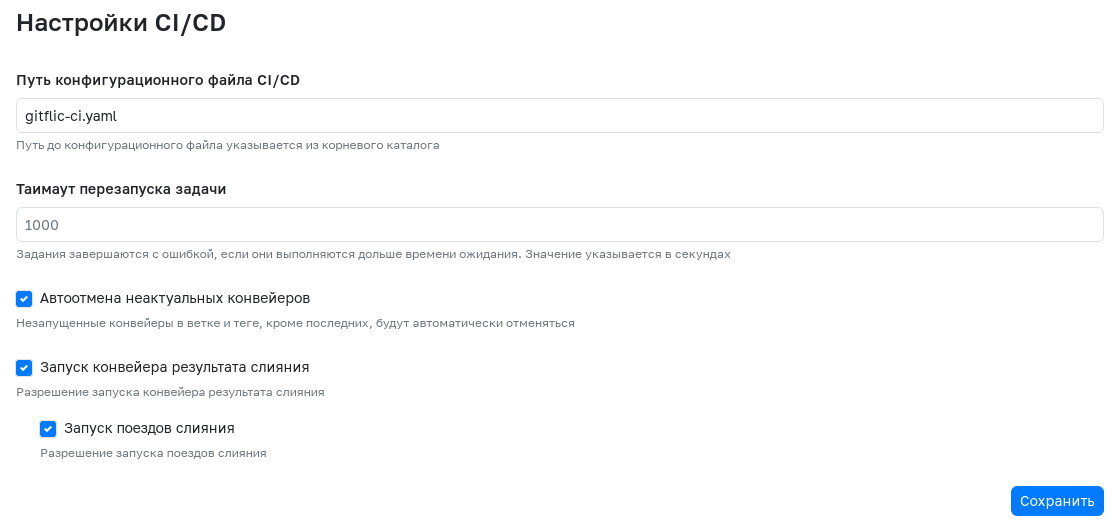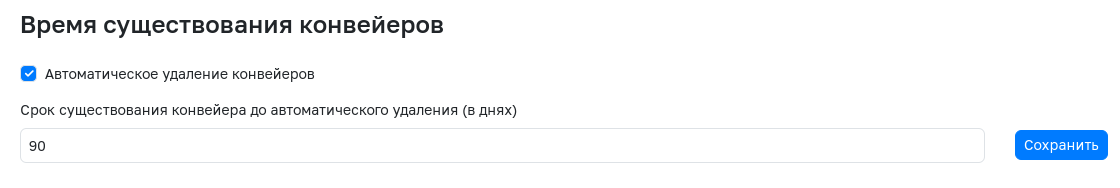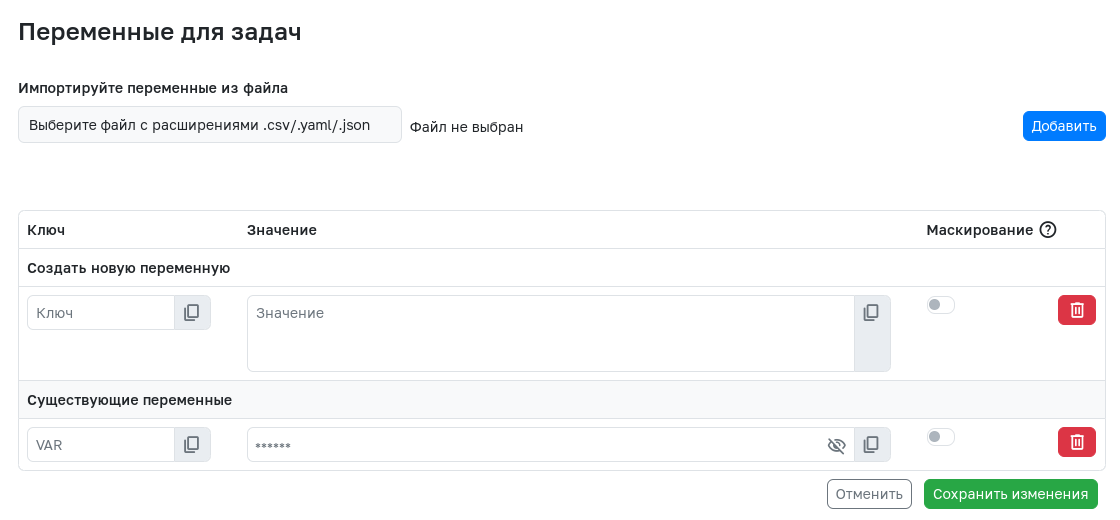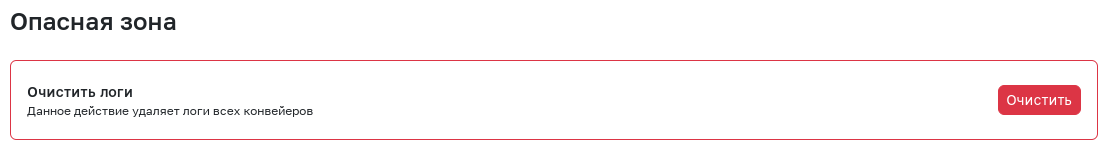Project CI/CD Settings
This section allows you to configure CI/CD for your project: specify the configuration file path, define pipeline lifetime, create task variables, and more.
General Settings
In the Configuration File Path field, specify the path to the file describing CI/CD configuration. If the file is in the repository root, simply enter its name and extension. You can also specify an external file by providing a download URL ending with .yaml. For resources requiring authorization, use the format http://username:password@example.com/file-path.yaml. You can use CI/CD variables created in the project when composing the path.
In the Task Restart Timeout field, specify the time in seconds after which a task should stop execution and restart in case of failure.
Check the Auto-cancel outdated pipelines box to cancel all non-running pipelines in a branch except the most recent one.
Check the Enable merge result pipeline box to allow merge result pipelines. These pipelines are created simultaneously with merge requests.
Check the Enable merge trains box to activate merge trains. This setting automates the process of merging multiple merge requests.
Pipeline Lifetime
When enabled, all pipelines older than the specified number of days will be deleted.
Task Variables
The Task Variables section provides an interface for adding and configuring environment variables. In the Key field, specify the variable name, and in the Value field, enter its value. Check the corresponding box to mask the variable value in logs. To edit an existing variable's value, click on the field containing that value.
You can upload a file to add multiple variables at once. Supported formats include: .csv, .yaml, and .json
Example .json file:
{
"ENV_VARIABLES": {
"VAR1": "Value1",
"VAR2": "Value2",
"VAR3": "Value3"
}
}
Example .csv file:
DB_HOST,localhost
DB_USER,admin
DB_PASSWORD,pass123
API_KEY,abcdef12345
Example .yaml file:
ENV_VARIABLES:
HOST: localhost
USER: admin
PASSWORD: pass123
Danger Zone
The danger zone contains functionality to clear logs for all pipelines.
Automatic Translation!
This page was automatically translated. The text may contain inaccuracies