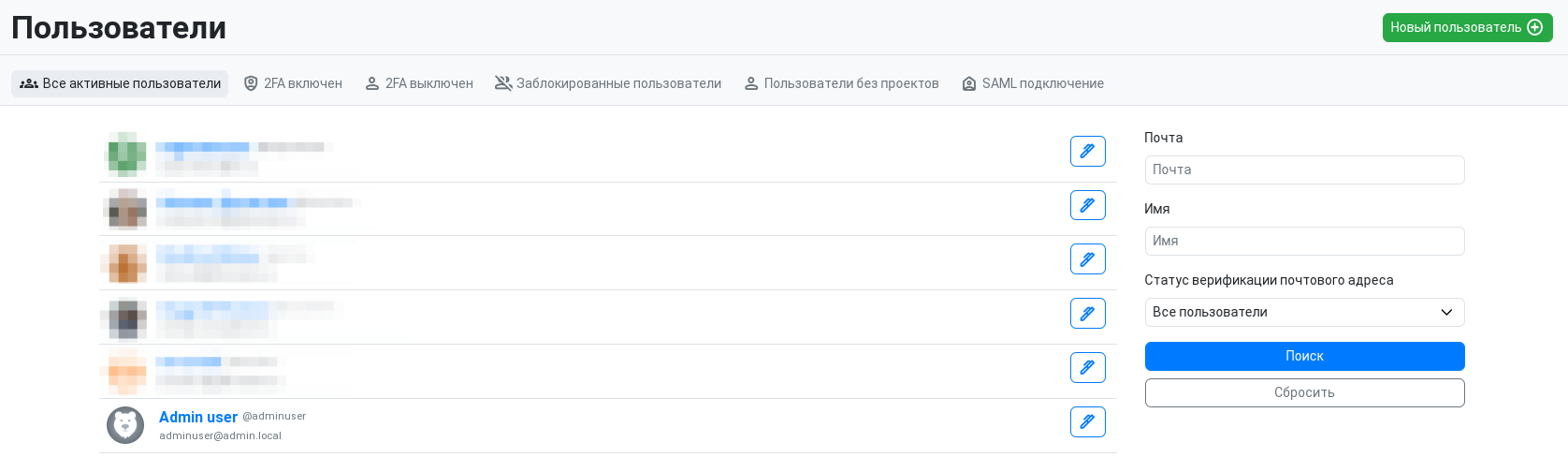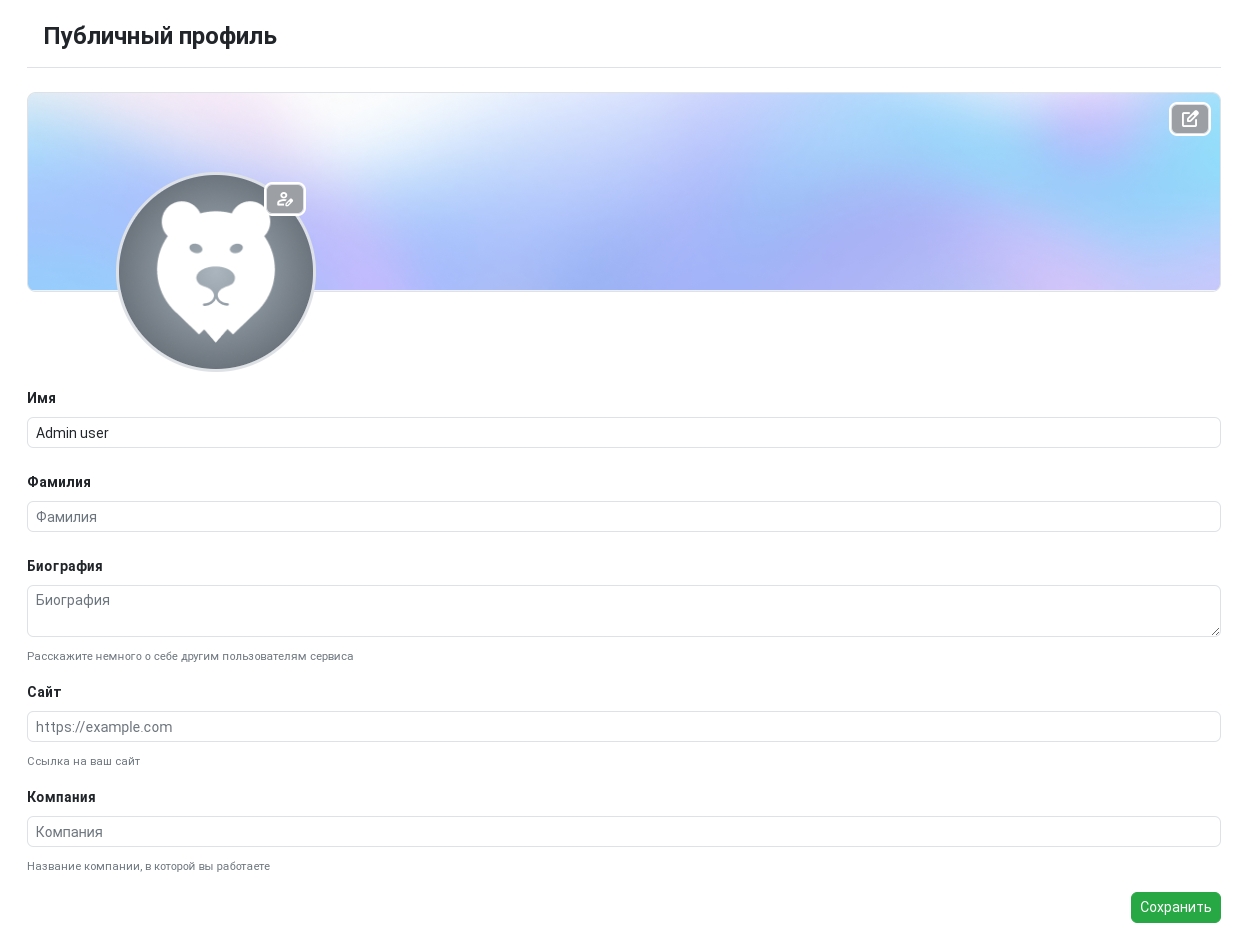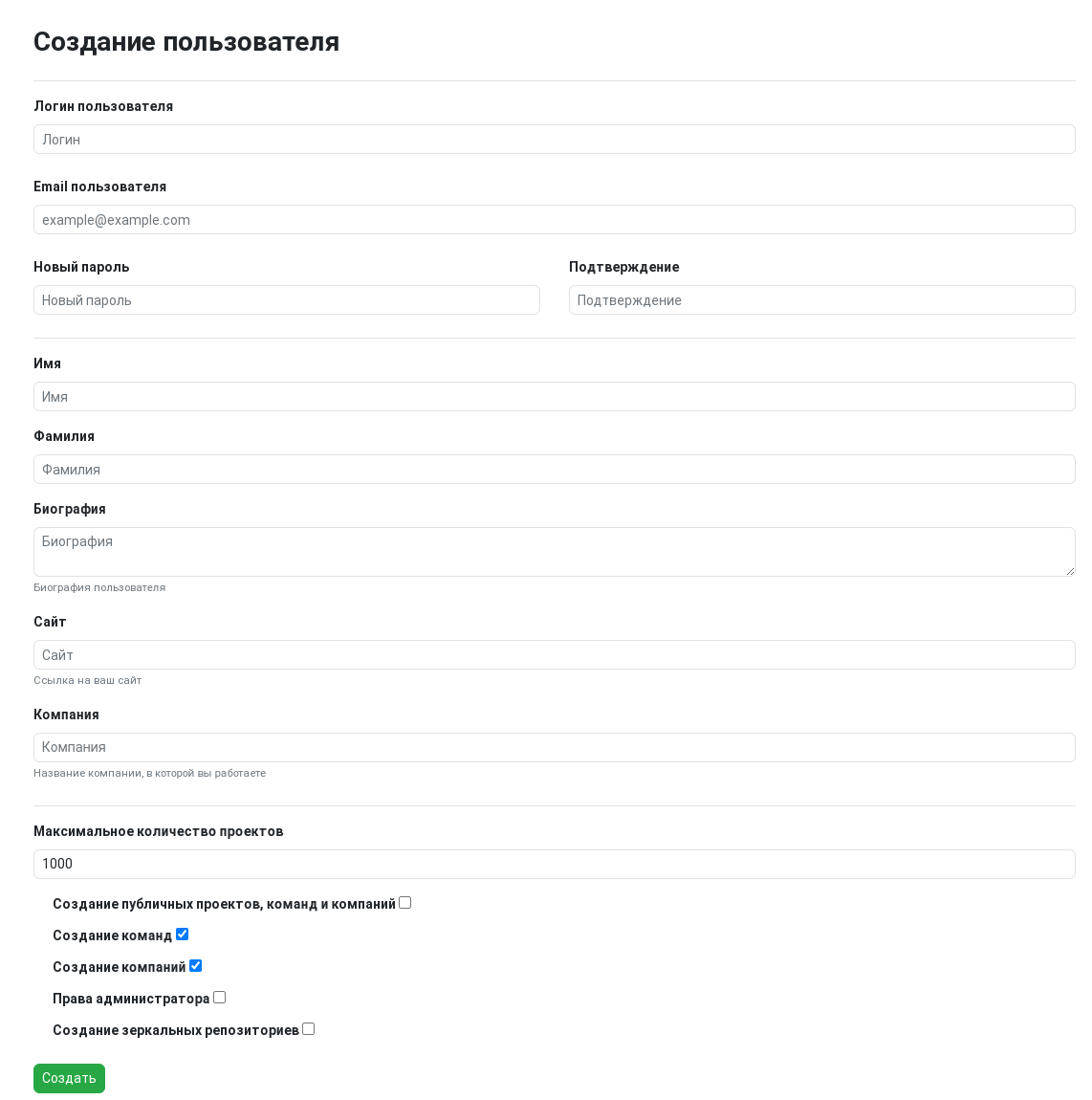Users
This section contains all information related to users registered in the service. The profile header includes the following tabs:
- All active users
- 2FA enabled (users with enabled two-factor authentication)
- 2FA disabled (users with disabled two-factor authentication)
- Blocked users
- Users without projects
- SAML connection
Each section includes filters for searching for a specific user. You can search by email, alias, or email verification status.
Profile Editing
Next to each user, there is a button that leads to the account information editing page.
Profile
In the Profile subsection, you can edit user information: first name, last name, biography, website, and company. You can also change the avatar and profile background.
Account
This subsection displays information about two-factor authentication and Oauth2 authorization. Here you can also change the user's login, email, or password. In addition, this subsection contains links for account confirmation and password reset, which can be sent to the user if needed. To block an account, there is a corresponding button in the danger zone. A blocked user can be unblocked if necessary.
Access Rights
In the access rights subsection, you can change the settings set during registration or grant additional rights:
- Creating public projects, teams, and companies
- Creating teams
- Creating companies
- Administrator rights
- Creating mirror repositories
- Verified account
Projects
This subsection displays all projects owned by the user or in which the user participates. Selecting a project leads to the project settings page.
Creating a User
To create a new user, there is a corresponding button in each tab. The required registration fields are Login and Email (must be unique), Password, and Password confirmation. Additionally, you can specify more information (name, surname, etc.) or rights when creating a new user:
- Maximum number of projects (number field)
- Creating public projects, teams, and companies
- Creating teams
- Creating companies
- Administrator rights
- Creating mirror repositories
By default, new users created in the admin panel have an account with a confirmed email. You can change this behavior in the service settings.
Automated translation!
This page was translated using automatic translation tools. The text may contain inaccuracies.