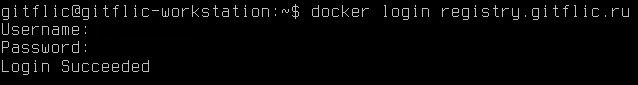Docker Container Registry
Prerequisites
- Create a transport token for authentication
- Replace
{gitflic domain}with: - SaaS:
registry.gitflic.ru - Self-hosted:
localhost:8080(port may vary)
Allowed Characters
| Attribute | Allowed Characters |
|---|---|
| Package name | Lowercase (a-z), uppercase (A-Z), numbers (0-9), dots (.), hyphens (-), underscores (_) |
| Package version | Numbers (0-9), dots (.) |
| Filename | Lowercase (a-z), uppercase (A-Z), numbers (0-9), dots (.), hyphens (-), underscores (_) |
Authentication
# SaaS version
docker login registry.gitflic.ru
# Self-hosted
docker login localhost:8080
Login Succeeded
Image Upload
Tagging Images
Project-level:
docker tag {image_name:tag} {gitflic_domain}/project/{ownerAlias}/{projectAlias}/{image_name:tag}
Company-level:
docker tag {image_name:tag} {gitflic_domain}/company/{companyAlias}/{image_name:tag}
Instance-level:
docker tag {image_name:tag} {gitflic_domain}/{image_name:tag}
Build & Push
Project example:
docker build -t registry.gitflic.ru/project/gitflicuser/myproject/my-docker:1.0.1 .
docker push registry.gitflic.ru/project/gitflicuser/myproject/my-docker:1.0.1
Registry Proxying
GitFlic can proxy external Docker registries (both public and private).
Adding External Registries
- Admin Panel → Registry → External Registries
- Configure:
| Field | Description |
|---|---|
| Type | Container |
| Name | Registry name |
| URL | Registry endpoint (e.g., registry.hub.docker.com) |
| Weight | Priority (higher = first) |
| Artifact TTL | Cache duration (hours) |
| Credentials | Required for private registries |
Proxy Usage
Instead of:
docker pull ubuntu
docker pull registry.gitflic.ru/ubuntu
Note: Full image manifests must be requested through GitFlic for proper caching.
Multi-Architecture Images
Building with Buildx
-
Verify installation:
docker buildx version -
Create builder:
docker buildx create --use --name my_builder -
Build and push multi-arch image:
docker buildx build --platform linux/amd64,linux/arm64 \ -t registry.gitflic.ru/project/{owner}/{project}/{image:tag} \ --push .
Verification
docker buildx imagetools inspect registry.gitflic.ru/project/{owner}/{project}/{image:tag}
Running Specific Architectures
# AMD64
docker run --platform linux/amd64 registry.gitflic.ru/{image}
# ARM64
docker run --platform linux/arm64 registry.gitflic.ru/{image}
Image Deletion
- Navigate to Package Registry
- Locate image → Click trash icon
- Confirm deletion
Warning: Deleted images cannot be recovered except by re-uploading.
Automatic translation!
This page has been automatically translated. The text may contain inaccuracies