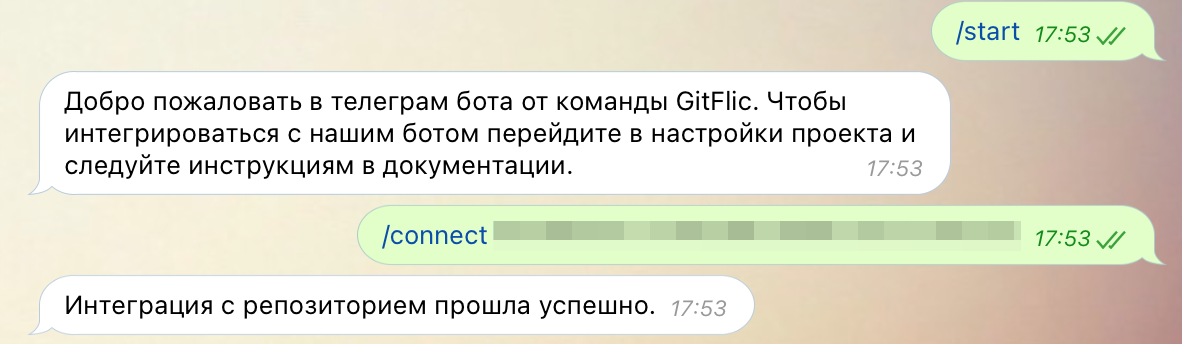Telegram Integration
To create a new integration with Telegram, click the "Add" button. On the integration creation page, select the required set of events you need to receive notifications in a chat or channel, specify a name for the new integration, and click "Save". After successful saving, you will have access to a token for integration with the Telegram chat.
To set up the GitFlic-Telegram connection, you need the GitFlic bot.
We recommend creating a separate chat for project notifications so that important notifications do not get lost in conversations.
Next, you need to add the bot to your channel or your development team's group chat; the bot only needs permission to send new messages. Then, send the /start command to the chat; you will receive a reply that the bot is ready to work. To connect the integration with the project, copy the secret token from the project settings and send it to the chat with the /connect command followed by a space. For example, the command to connect the bot might look like this: /connect a1b2c3d4-aaaa-aaaa-aaaa-05a592e5578f. After a successful connection, you will receive a reply that your project has been connected. The integration management page will display information about the connected chat.
After successfully connecting with the Telegram chat, the GitFlic settings page will display the internal Telegram chat ID and its name.
If you add the bot to a group chat, you need to add it as an administrator. When adding the bot to a channel, administrator rights will be suggested automatically. The bot only needs permission to send messages.
Attention!
The maximum number of integrations is 5, i.e., one project can be subscribed to 5 Telegram chats.
Attention!
To set up integration in GitFlic self-hosted, you need to create a bot yourself using @BotFather and specify the received bot token in application.properties.
When using GitFlic self-hosted in a closed environment, it is possible to set up integration without the need to open network access to your GitFlic installation. For correct operation, it is enough to send outgoing requests to the Telegram API.
Command to check access to the Telegram API
Run the following command from your closed environment: curl https://api.telegram.org/bot<token>/getUpdates.
If access is available, you will receive a response similar to {"ok":true,"result":[]}
When creating a new integration, you can manually specify the chat ID with which you want to establish the integration.
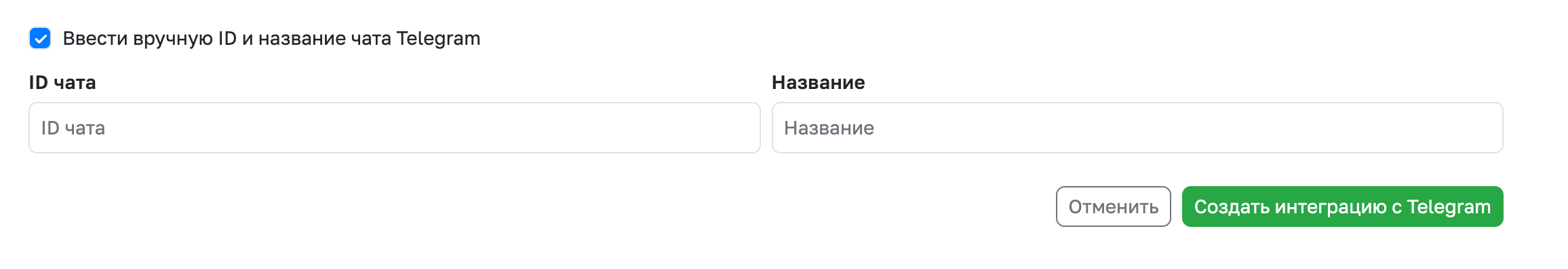 To obtain the Telegram chat ID, you need to add your bot to the chat where the integration is being set up (the bot must be added to a group chat with permission to send messages). Then, using the previously mentioned
To obtain the Telegram chat ID, you need to add your bot to the chat where the integration is being set up (the bot must be added to a group chat with permission to send messages). Then, using the previously mentioned getUpdates command, find your chat's ID. Please note that chat IDs for channels and group chats start with -100. In the Name field, specify the name of the chat.
Automated translation!
This page was translated using automatic translation tools. The text may contain inaccuracies.