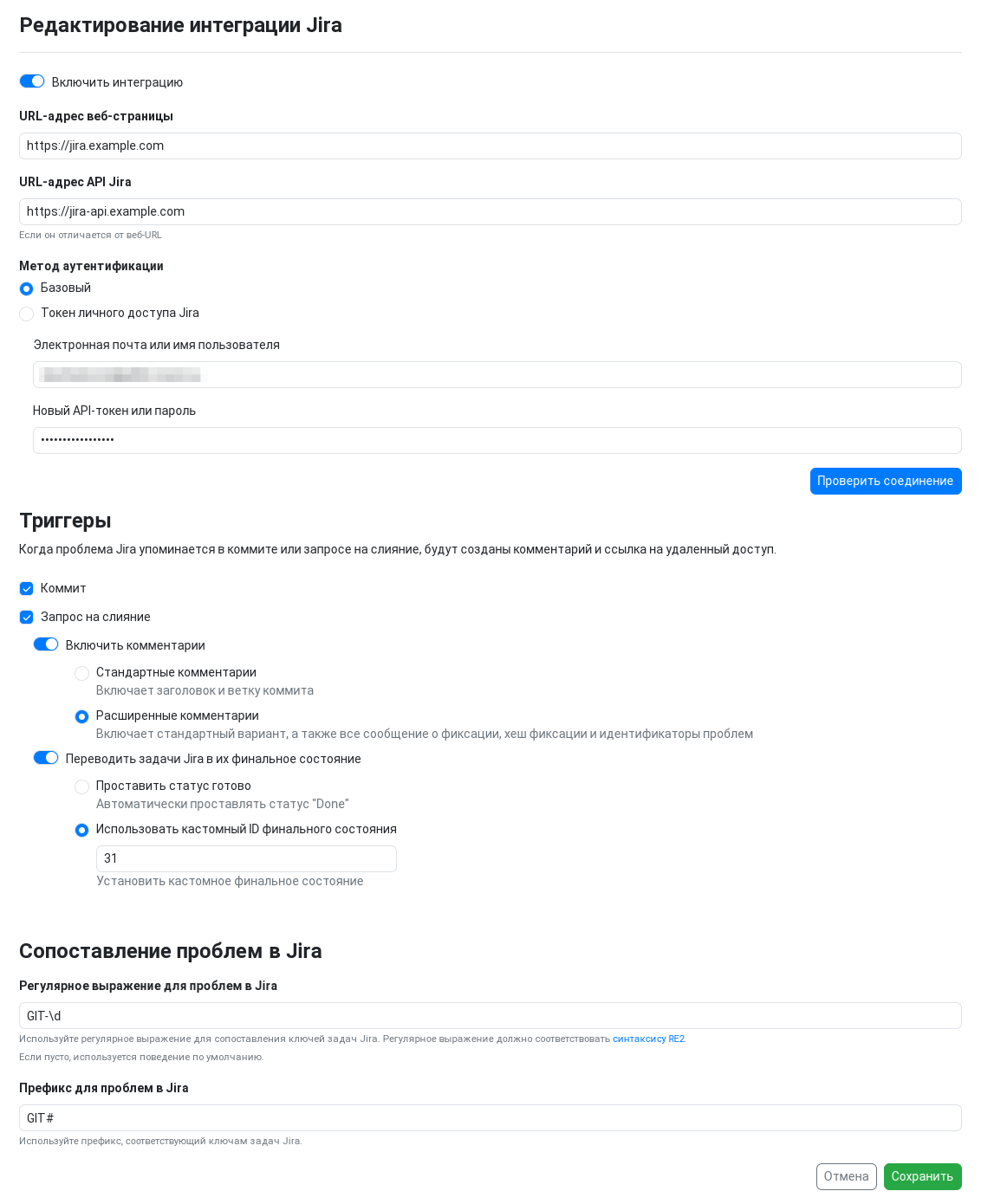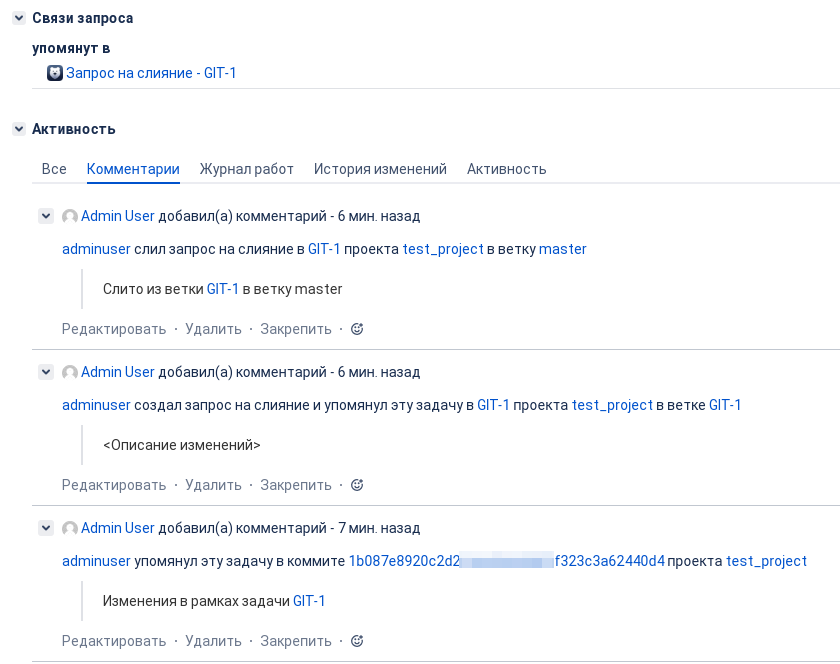Integration with Jira
Integration with Jira allows you to automatically send a comment to a Jira issue if it is mentioned in a commit or merge request. Additionally, the integration enables automatic status changes for the mentioned issue.
You can use either a local Jira version or Jira Cloud to create an integration.
Creating a Jira Integration
To create a new Jira integration, click the "Add" button and fill in the required fields.
Establishing a Connection
- Enter the Web Page URL, for example:
https://jira.example.com - Enter the Jira API URL, for example:
https://jira-api.example.comIf you leave this field empty, the Web Page URL will be used. Leave this field empty for Jira Cloud. -
Select the authentication method
-
Basic. Authentication using email or username and API token or password.
- Jira Personal Access Token. You can create a token in your Jira profile settings under Personal Access Tokens.
There is a button to check the connection.
Triggers
In this section, you select events—commit or merge request—after which the integration will be triggered.
You can mention a Jira issue using a full link (e.g., https://jira.example/browse/GIT-1) or just the prefix (e.g., GIT-1).
You can mention issues in a merge request title or description.
The integration will also react to status changes of a merge request.
Action settings—creating a comment or changing the issue status—are also configured here.
- Enable comments. The integration will automatically create a comment in the issue with the description of the event where the issue was mentioned. Options Standard comments and Advanced comments are available for choosing the detail level.
- Transition Jira issues to their final state. The integration will automatically change the issue status to the final state.
The Use custom final state ID setting allows you to specify a particular status ID if your Jira workflow has a different final status than
Done.
Jira Issue Matching
To limit the list of issues that will trigger the integration when mentioned, use the following settings:
- Regular expression for Jira issues. Matching Jira issue keys with regular expressions following the RE2 syntax.
- Prefix for Jira issues. Matching Jira issue keys with the specified prefix (e.g.,
GIT#).
Example of integration in action
Attention! The maximum number of integrations per project is 1
Automated translation!
This page was translated using automatic translation tools. The text may contain inaccuracies.