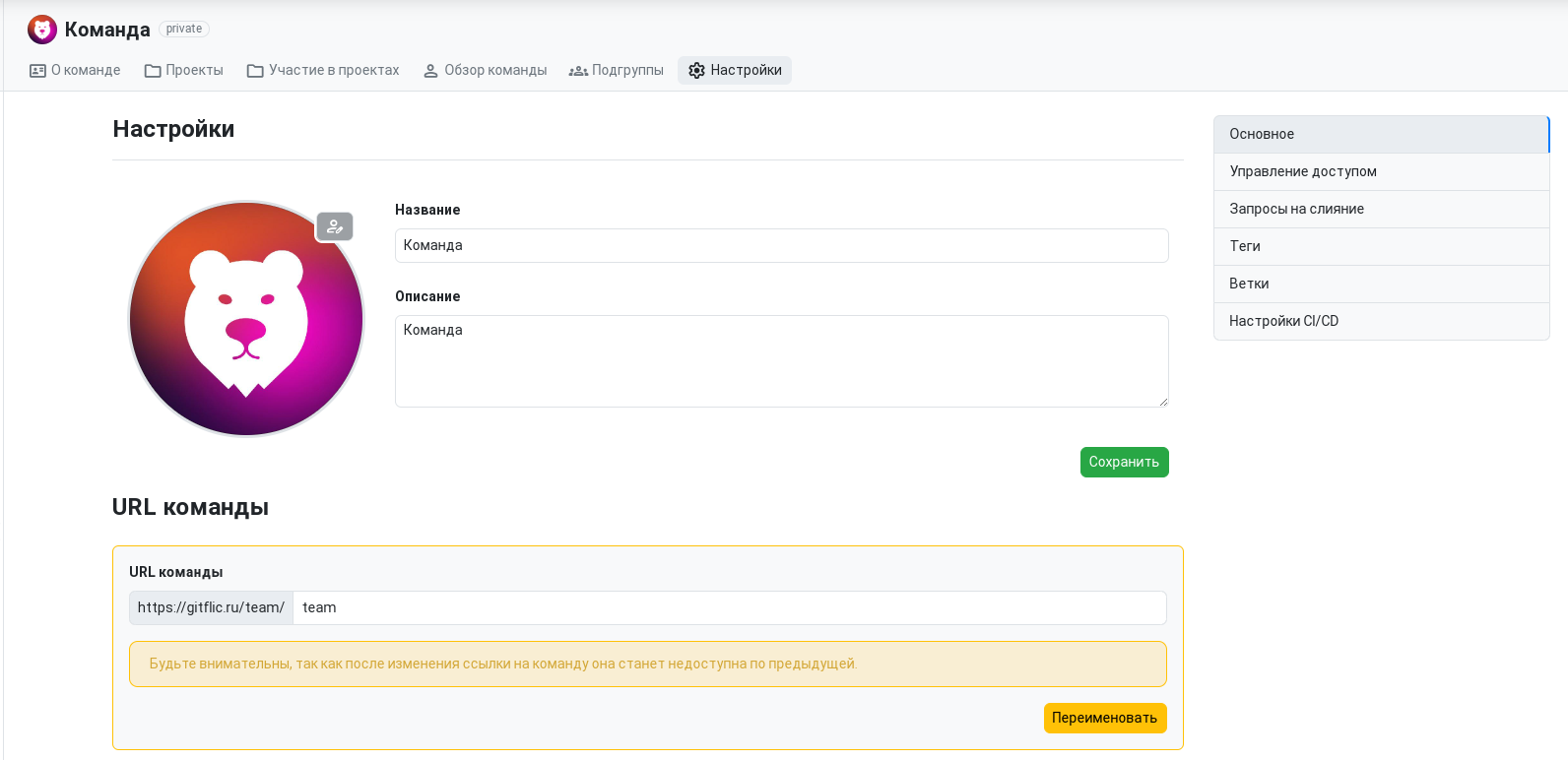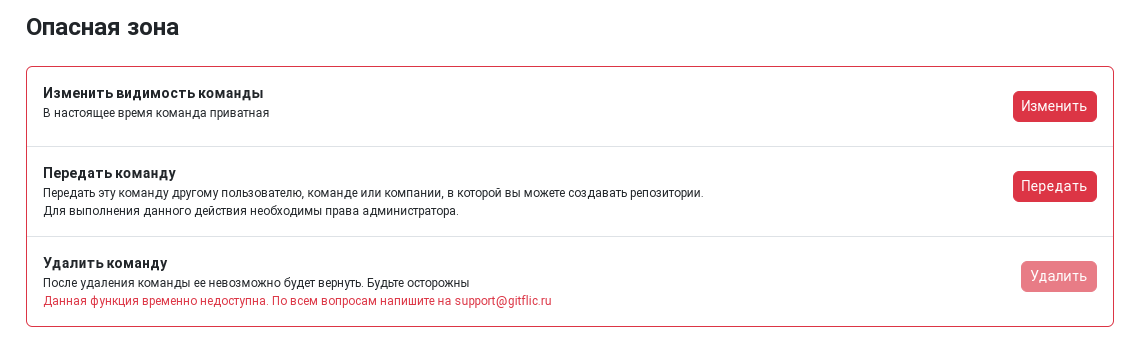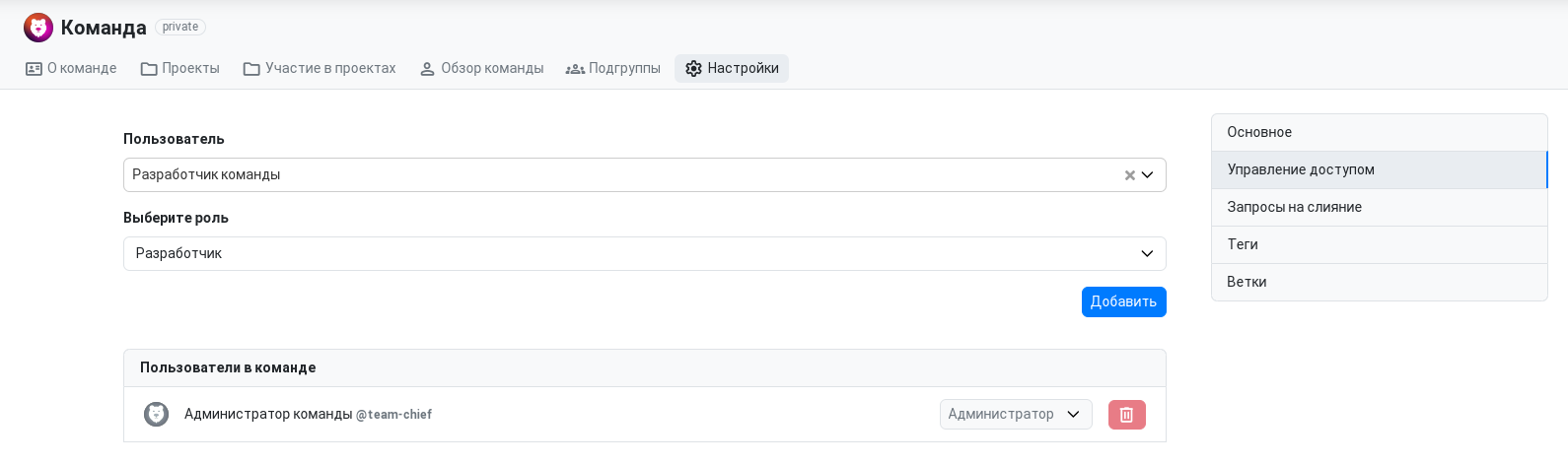Team Settings
A team member with administrator rights has access to the settings. The team settings include the following sections:
- Team Settings
- General {#setting}
- Access Management {#member}
- Team Project Template Settings {#template}
- LDAP Synchronization
- Environments protection
General
In this section, you can make changes to the team profile. To do this, go to the team settings and select the "General" tab. You can change the team name and description. You can also change the team avatar in this section. Additionally, you can change the URL. After changing the URL, the old address will become available to all GitFlic users.
In the danger zone, you can change the visibility of the team—make it public or private. In this section, you can also transfer the team to another entity—a user, team, or company:
- To transfer the team to another user, the new owner must be a team member with administrator rights.
- Transferring the team to another team is possible if the user has administrator rights in both teams. In addition, the team to which the transfer is made must be owned by a company or another team.
- To transfer the team to a company, you must have administrator rights in both the team being transferred and the company to which the transfer is made.
Administrator rights are required to create projects on behalf of the team.
Access Management
This section manages team member access. Documentation for working with this section can be found here
Team Project Template Settings
On these pages, you can configure template rules that can be applied to all team projects. This mechanism allows you to centrally manage default project policies.
- Learn more about configuring merge request rules here
- Learn more about configuring tag protection rules here
- Learn more about configuring branch protection rules here
- Learn more about setting up rules to protect environments at the link.
- Learn more about configuring pipeline lifetime policies here
In the CI/CD Settings section, you can work with CI/CD variables. Variables created in this section will be available to all projects owned by the team.
CI/CD variables created in the team are not available in the projects of the team's subgroups.
Any template settings can be changed via REST API endpoints.
LDAP Synchronization
The functionality is available in the Enterprise version.
The function is designed to automatically migrate user groups to GitFlic according to the group structure in the LDAP directory. You can learn more here
Automated translation!
This page was translated using automatic translation tools. The text may contain inaccuracies.