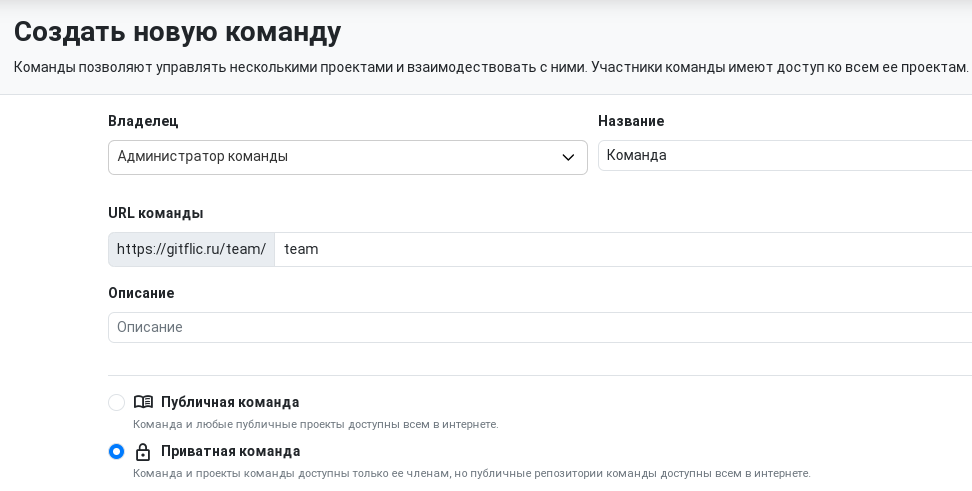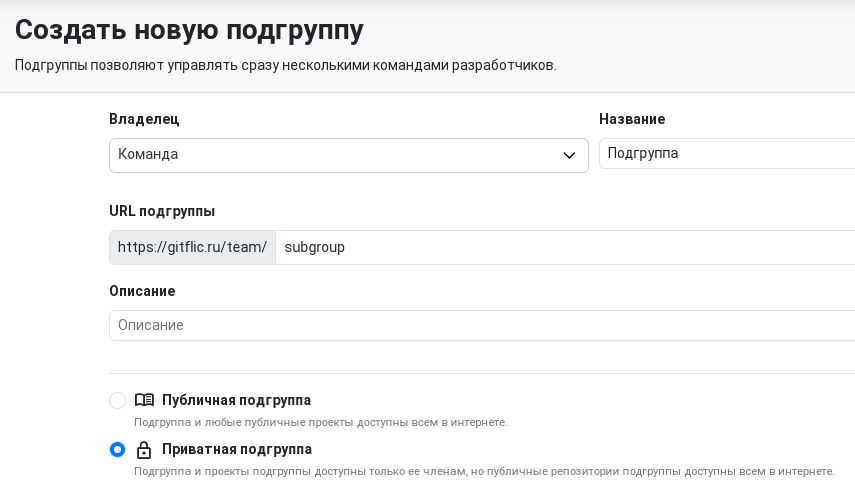Creating a Team
A team is a group of users united by common goals and/or tasks on joint projects.
To create a new team, open the Teams section or the creation menu in the upper right corner, go to the creation form, and specify:
- Owner. You can specify yourself, another team, or a company.
- Name. Displayed to all users.
- URL. A unique value that forms the URL address where the team is accessible.
URL Uniqueness
The URL must be unique among the URLs of all users, teams, and companies.
- Description. Team description, optional field.
- Privacy. Public teams are visible to all users of the service, private teams are visible only to those who have been granted access (direct invitation or role inheritance from parent entities).
The ultimate owner of a team is always a user. If a team is owned by a company, then the ultimate owner of this team will be the owner of the company.
Creating a Subgroup
For more detailed task distribution within a team, there is a subgroup feature.
You can create a new subgroup in a team that belongs to a company or within another subgroup. The maximum subgroup nesting is 20.
See Also
Creating a Project
Create a project for your team
Access Management
Invite the team to an existing project
Team Settings
Edit the profile and manage members
Automated translation!
This page was translated using automatic translation tools. The text may contain inaccuracies.