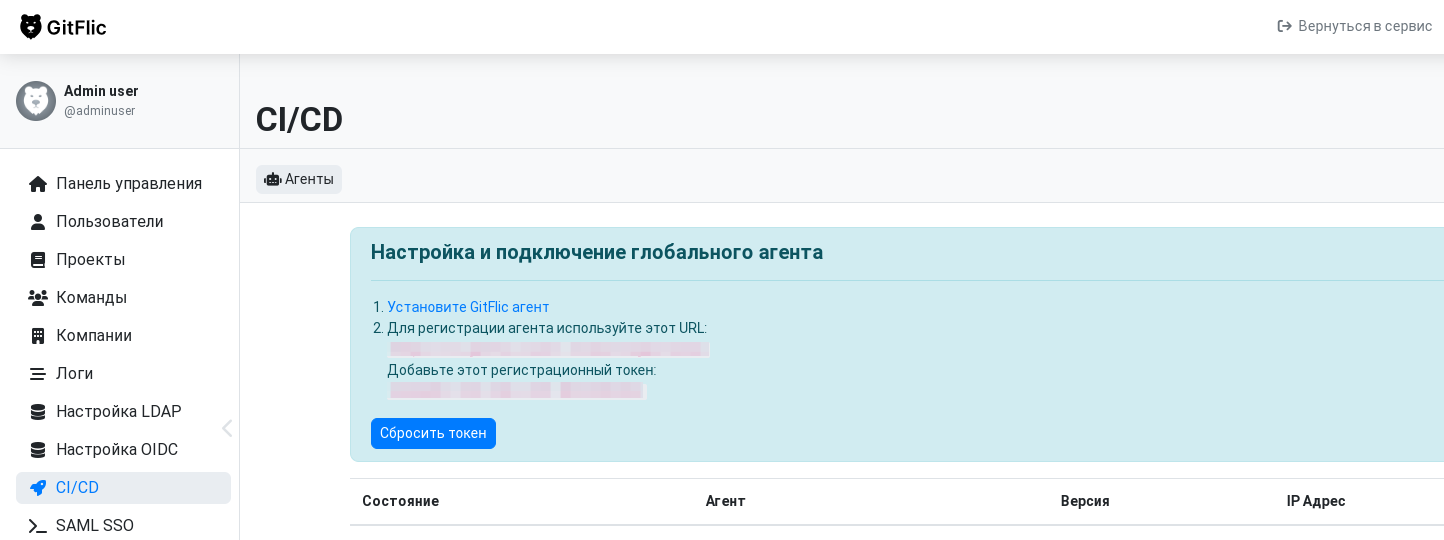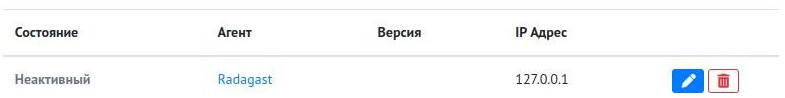Installing GitFlic Runner with Shell Type
Check the compatibility table for the required agent version and download it from the runner releases page. The latest runner version is available here.
- For agents version 1.7.1 and below, working directory selection is not available
- The default working directory is gitflic-runner in the home directory of the user running the agent
- It's recommended to create a dedicated system user for running the agent
Dependency Installation
-
Install Java
- Check available OpenJDK versions:
sudo apt policy openjdk-11-jdk- Install the package:
sudo apt install openjdk-11-jdk- Verify installation:
java --version- Copy Axiom JDK deb package to remote server:
scp axiomjdk11-*.deb <username>@<ip>:~/- Install the package:
sudo apt install ./axiomjdk11*.deb- Verify installation:
java --version -
Install Git
sudo apt update && sudo apt install git -y
Agent Installation
-
Run installation script:
echo "deb [signed-by=/etc/apt/keyrings/gitflic.asc] https://registry.gitflic.ru/company/gitflic/package/-/deb main stable" | sudo tee -a /etc/apt/sources.list.d/gitflic.list sudo curl https://registry.gitflic.ru/company/gitflic/package/-/deb/dists/main/public-key.asc -o /etc/apt/keyrings/gitflic.asc sudo apt update && sudo apt install gitflic-runner -yq
-
Create temp directory and extract runner package:
sudo mkdir /tmp/gitflic-runner sudo unzip gitflic-runner_*.zip -d /tmp/gitflic-runner -
Create working directory:
sudo mkdir /opt/gitflic-runner -
Create required subdirectories:
sudo mkdir /opt/gitflic-runner/build sudo mkdir /opt/gitflic-runner/cache sudo mkdir /opt/gitflic-runner/log -
Create gitflic-runner user:
sudo useradd --home-dir /opt/gitflic-runner --system --shell /bin/sh gitflic-runner -
Copy required files to /opt/gitflic-runner:
sudo cp /tmp/gitflic-runner/runner.jar /tmp/gitflic-runner/helper.jar /tmp/gitflic-runner/scripts/helper.sh /opt/gitflic-runnerhelper.jar - auxiliary file for agent operation in shell mode. Required for pre-task operations (downloading artifacts, cache preparation) and post-task operations (uploading artifacts/reports to GitFlic, creating cache etc.).
-
Make helper.sh executable:
sudo chmod +x /opt/gitflic-runner/helper.shhelper.sh - shell script that calls helper.jar with various parameters. The CI/CD agent executes helper.jar through helper.sh.
Without helper.jar and helper.sh files, the agent cannot properly execute CI/CD tasks.
Agent Registration
-
Access web interface
GitFlic → Admin Panel → CI/CD
http(s)://<Web Interface Address>/admin/runnersAgent registration on gitflic.ru is only available at company level
Company Settings → CI/CD Agents
https://gitflic.ru/company/<company_name>/setting/cicd/runners -
Copy and save URL and Token
-
Navigate to runner.jar directory
cd /opt/gitflic-runner -
Run registration command
sudo java -jar runner.jar register --url <url> --registration-token <token>Parameter Required Description --url <url>Yes URL copied in step 3 --registration-token <token>or--token <token>Yes Token copied in step 1 --name <name>No Agent name --tags <tags>No Agent tags (comma-separated) - Upon successful registration, the web interface will show the connected agent.
- A config directory containing application.properties will be created.
-
Add required parameters to config/application.properties:
runner.executor=shell runner.workingDir=/opt/gitflic-runner runner.helperDir=/opt/gitflic-runner logging.file.name=/opt/gitflic-runner/log/server.log logging.level.root=INFOAdd additional parameters as needed. See parameter reference.
-
Set directory ownership:
sudo chown -R gitflic-runner:gitflic-runner /opt/gitflic-runner
Starting the Agent
Run startup command:
sudo -u gitflic-runner java -jar runner.jar start --config=config/application.properties
--config= specifies configuration file location.
-
Create systemd unit file:
touch /etc/systemd/system/gitflic-runner.service -
Add service configuration:
sudo cat <<EOF >> /etc/systemd/system/gitflic-runner.service [Unit] Description=Gitflic-runner [Service] User=gitflic-runner Group=gitflic-runner WorkingDirectory=/opt/gitflic-runner ExecStart=/usr/bin/java -jar runner.jar start --config=config/application.properties ExecStop=/bin/kill -s 15 $MAINPID StandardOutput=journal StandardError=journal Restart=on-failure RestartSec=10 TimeoutStartSec=2min [Install] WantedBy=multi-user.target EOF/etc/systemd/system/gitflic-runner.service
[Unit] Description=Gitflic-runner [Service] User=gitflic-runner Group=gitflic-runner WorkingDirectory=/opt/gitflic-runner ExecStart=/usr/bin/java -jar runner.jar start --config=config/application.properties ExecStop=/bin/kill -s 15 $MAINPID StandardOutput=journal StandardError=journal Restart=on-failure RestartSec=10 TimeoutStartSec=2min [Install] WantedBy=multi-user.target -
Reload systemd:
sudo systemctl daemon-reload -
Enable and start service:
systemctl enable gitflic-runner.service systemctl start gitflic-runner.service
Automatic Translation!
This page has been translated using automated tools. The text may contain inaccuracies.