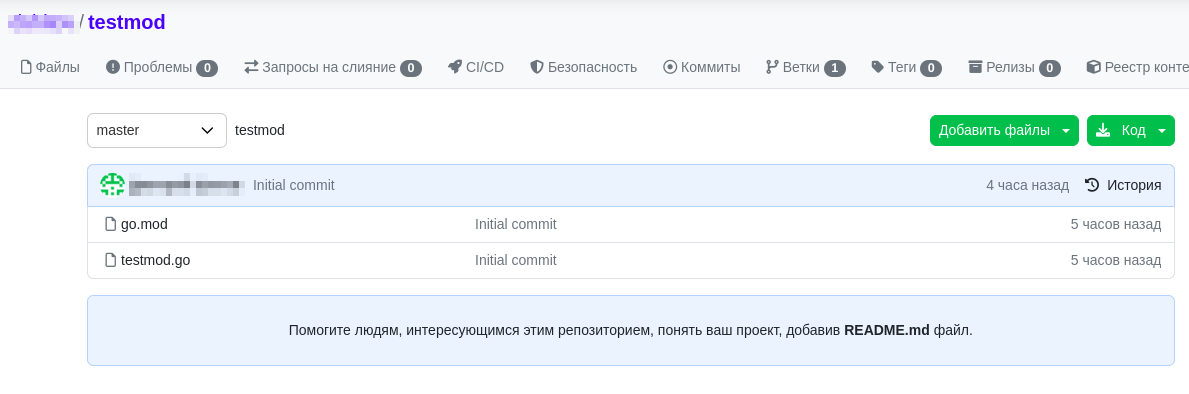Go Package Registry
Prerequisites
Install Go from:
- Official site
- Or via package manager:
sudo apt install golang-go
GitFlic Registry Configuration
Replace <gitflic_domain> with:
- SaaS version: go.gitflic.ru
Access Levels
| Level | URL Pattern |
|---|---|
| Project | go.gitflic.ru/{ownerAlias}/{projectAlias} |
| Company | go.gitflic.ru/{companyAlias}/{projectAlias} |
| Team | go.gitflic.ru/{teamAlias}/{projectAlias} |
| Parameter | Description |
|---|---|
ownerAlias |
Project owner nickname |
projectAlias |
Project nickname |
companyAlias |
Company nickname |
teamAlias |
Team nickname |
Package Publishing
- Create a repository on GitFlic
- Upload your Go module:
- Via terminal
- Or web interface
Package Installation
- Disable proxy:
export GOPROXY=direct - Ensure repository is public or configure Git to use SSH
- Install module:
go mod init mynewproject go get <repository_url> - Import in code:
package main import ( "fmt" "<repository_url>" ) func main() { fmt.Println("Hello, World!") }
Automatic translation!
This page has been automatically translated. The text may contain inaccuracies