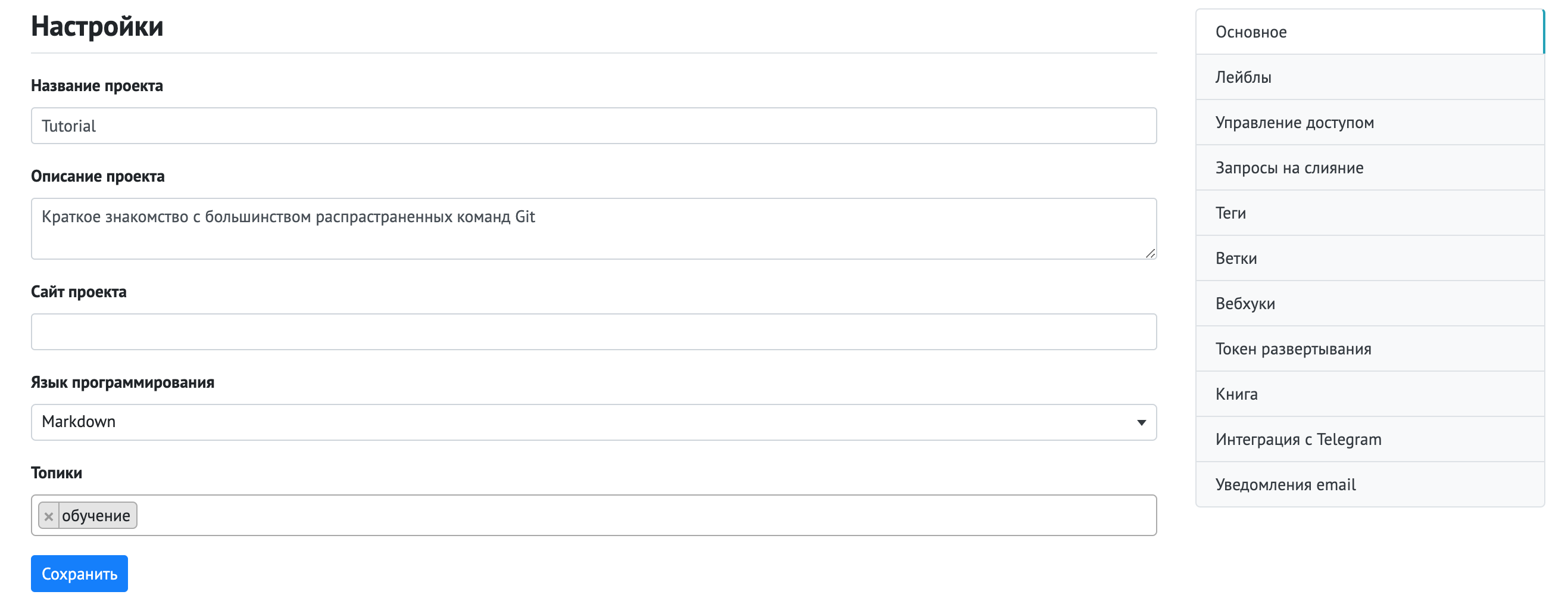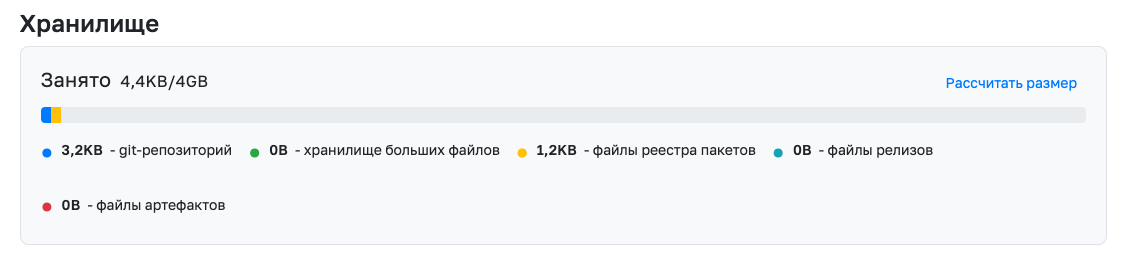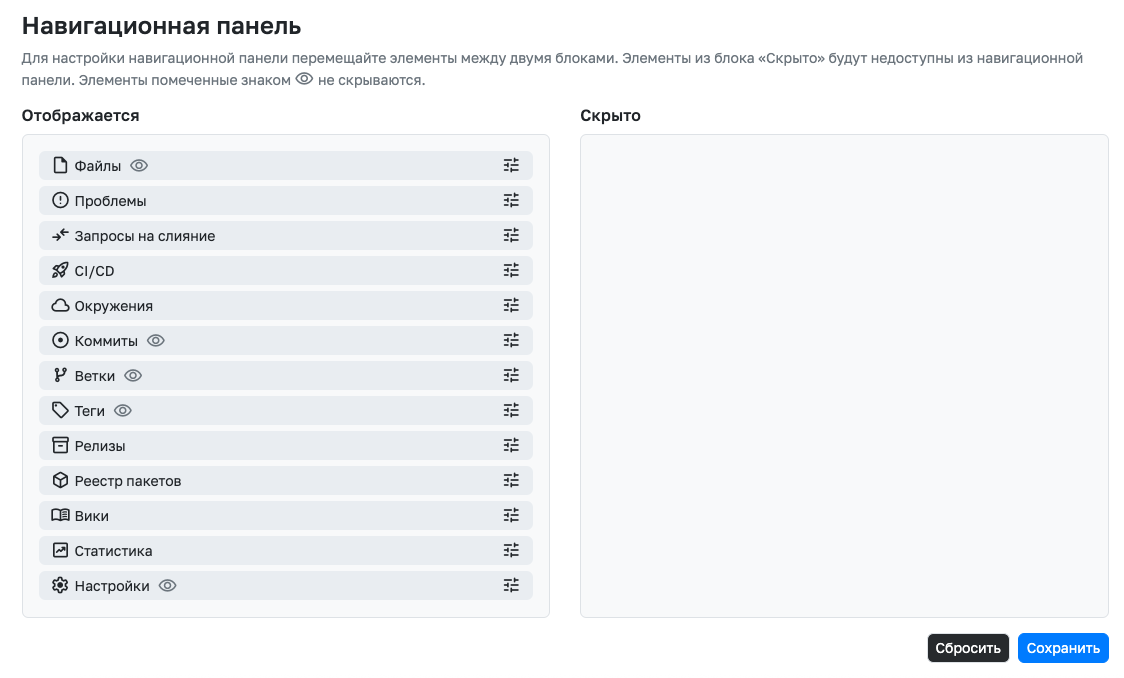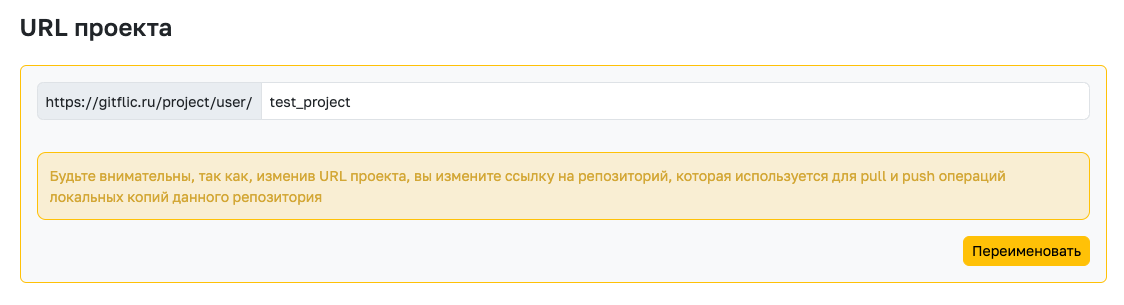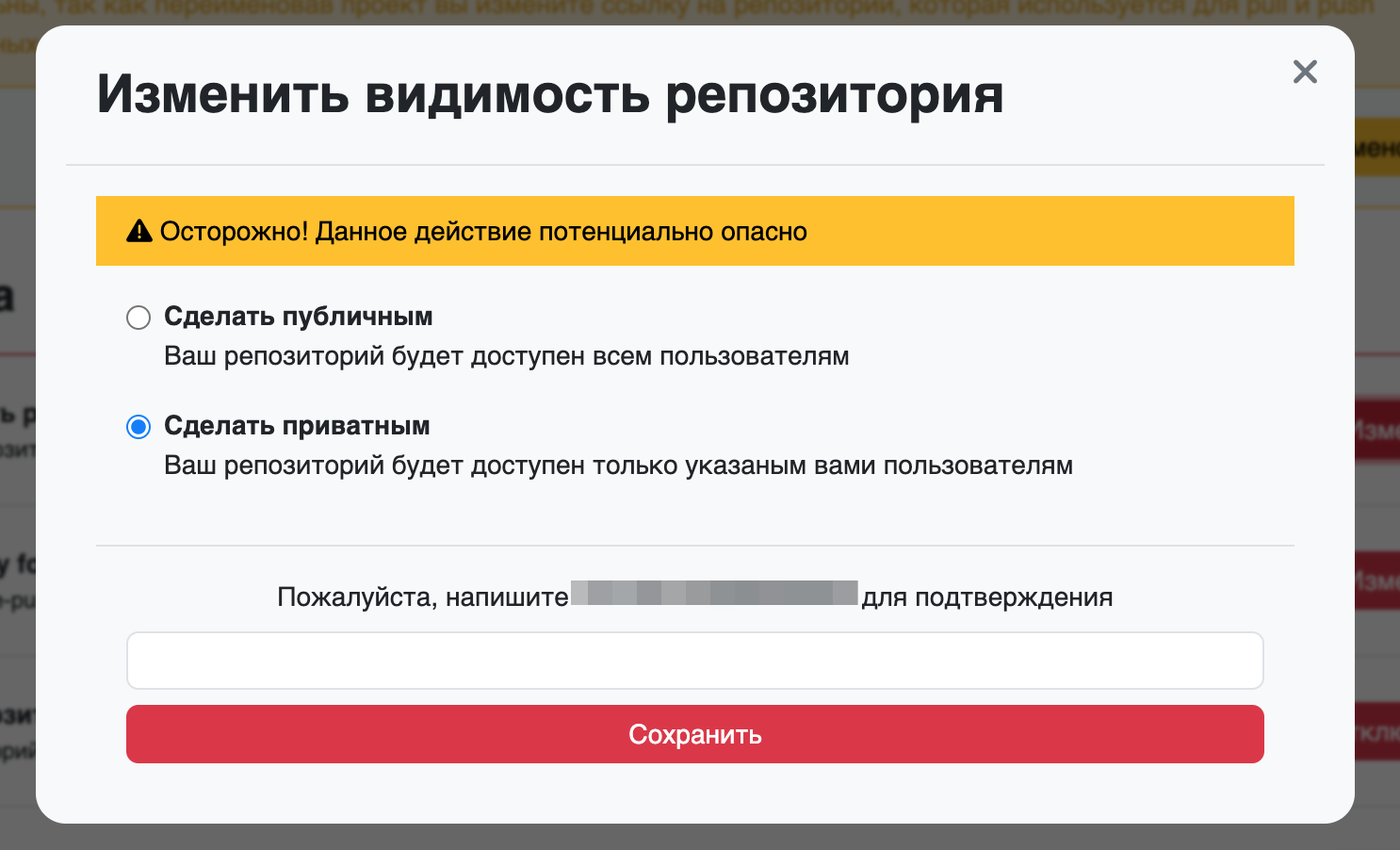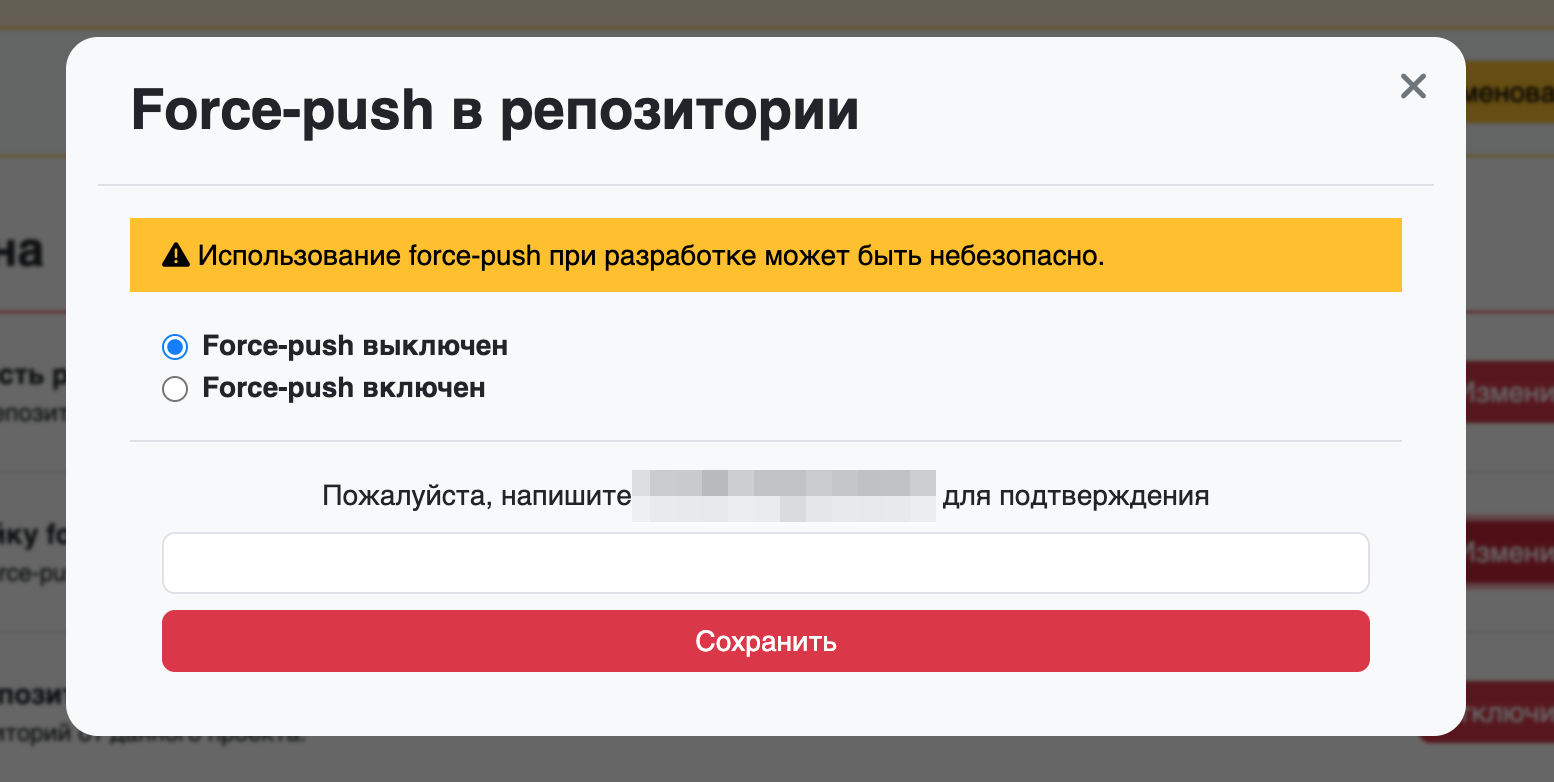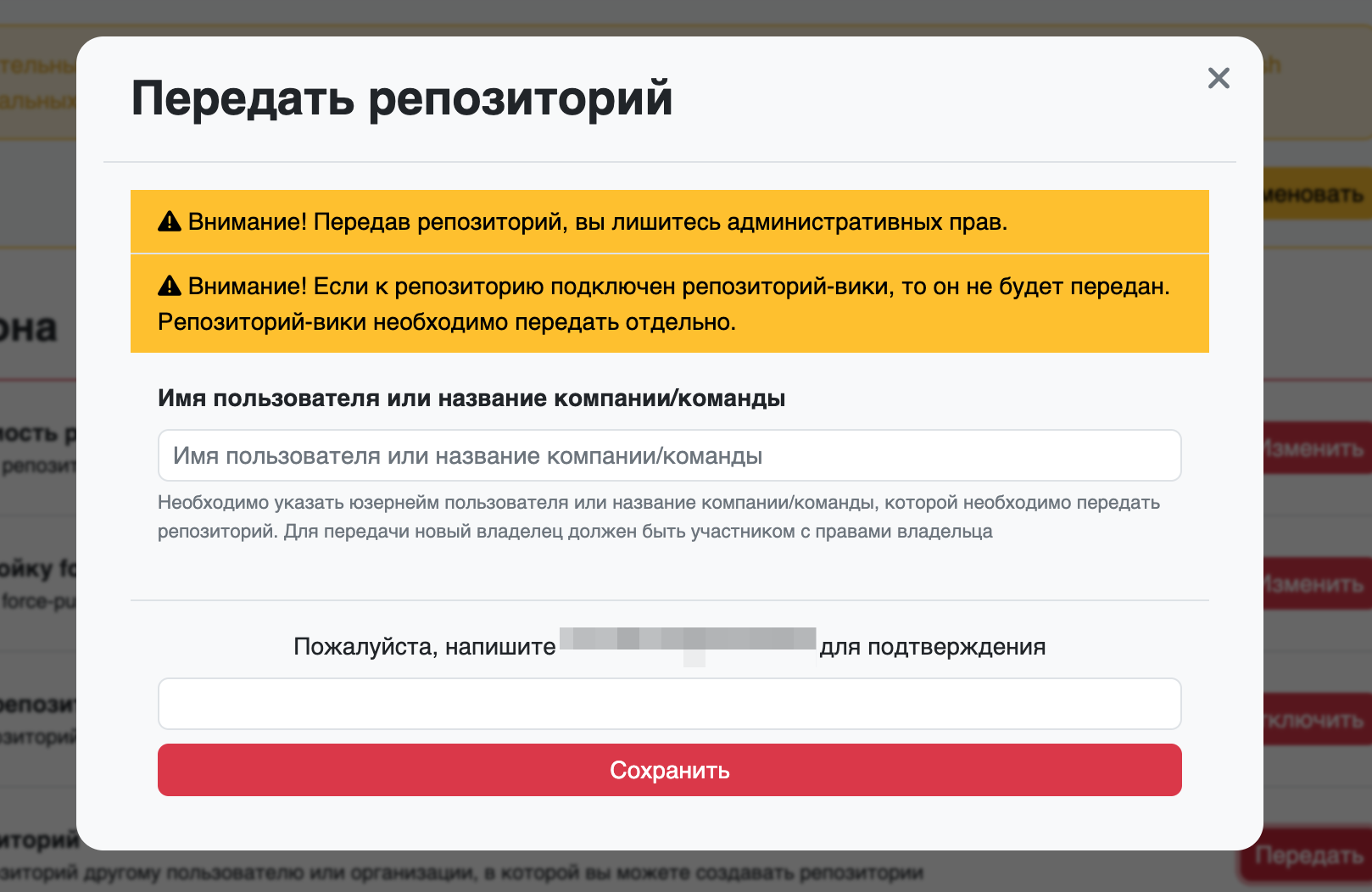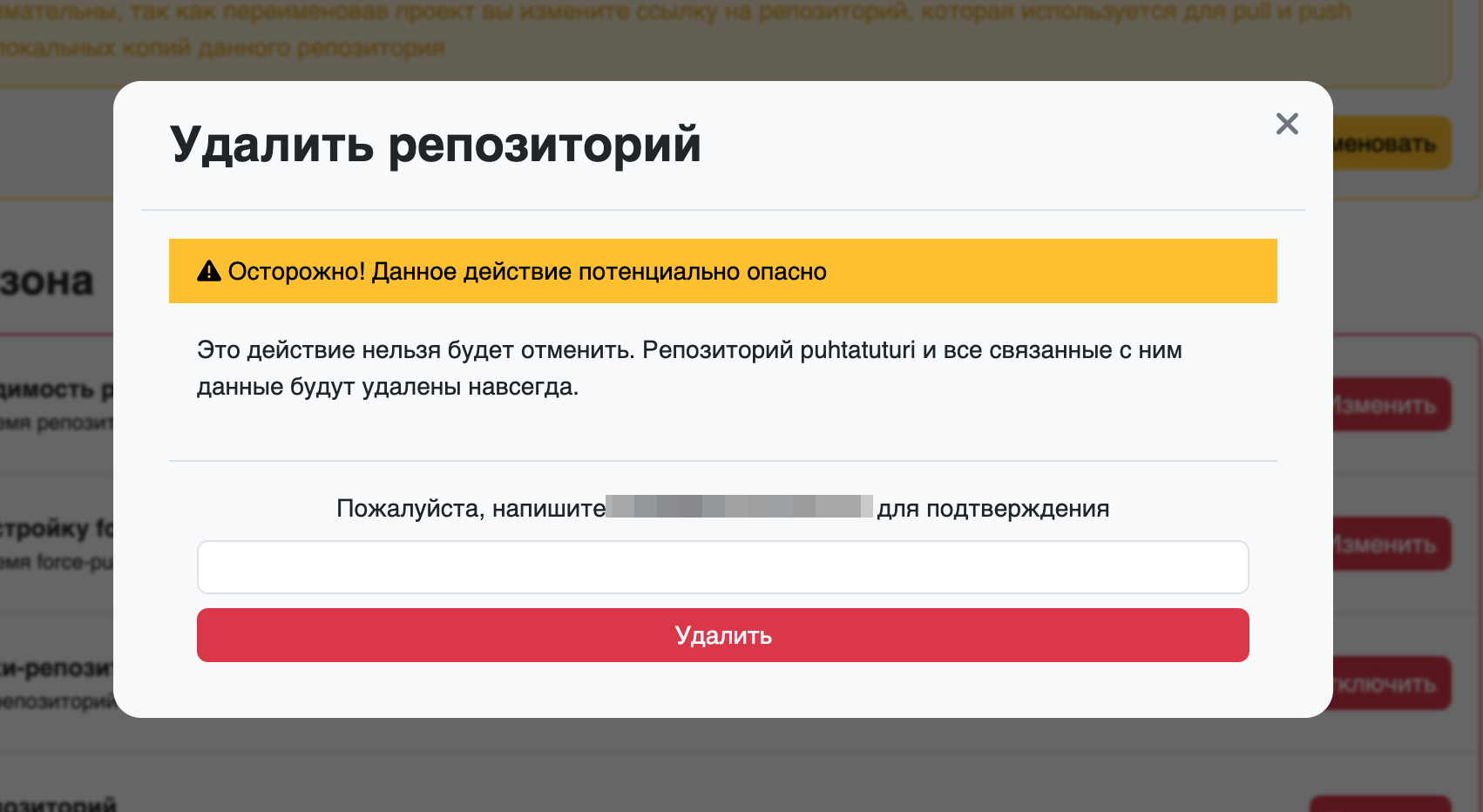Basic Project Settings
Project settings allow you to change project parameters and configure additional features. Only the owner and repository administrators have access to the settings.
Project Topics
Topics are a generalization of the project's subject.
You can specify topics like "Documentation" and "Neural Networks" to help others better understand the project's theme. A project can have several topics.
Storage
In the Storage section, you can get information about the current size of your repository in total and by category, as well as the maximum allowed size.
Navigation Panel
In the Navigation Panel section, you can configure navigation in your project. You can change the order or hide navigation buttons.
Project URL
You can change your project's URL, but it will no longer be accessible via the old links.
For example, if you change the alias from
gitflic1togitflic2, the link gitflic.ru/project/usr/gitflic1 will stop working.
Project Visibility
You can change the project's visibility in the Danger Zone at the bottom of the settings page. In the opened window, change the visibility parameter and enter the confirmation string.
You can create a public repository after confirming your account using one of the available methods in the profile settings, in the "Account" section
Default Force Push Setting
To change the default settings for allowing force push in the project, select the required option.
You can configure
force pushfor individual branches on the branches page (not available in the OnPremise version).
Project Transfer
You can transfer a project in the Danger Zone at the bottom of the settings page. In the opened window, enter the alias of the new owner and the confirmation string.
To transfer a project to another user, the new owner must be a project member with owner rights.
To transfer a project to a team or company, the team or company owner must be a project member with owner rights.
Project Deletion
You can delete a project in the Danger Zone at the bottom of the settings page. In the opened window, enter the confirmation string.
Be careful: project deletion is irreversible.
Automated translation!
This page was translated using automatic translation tools. The text may contain inaccuracies.