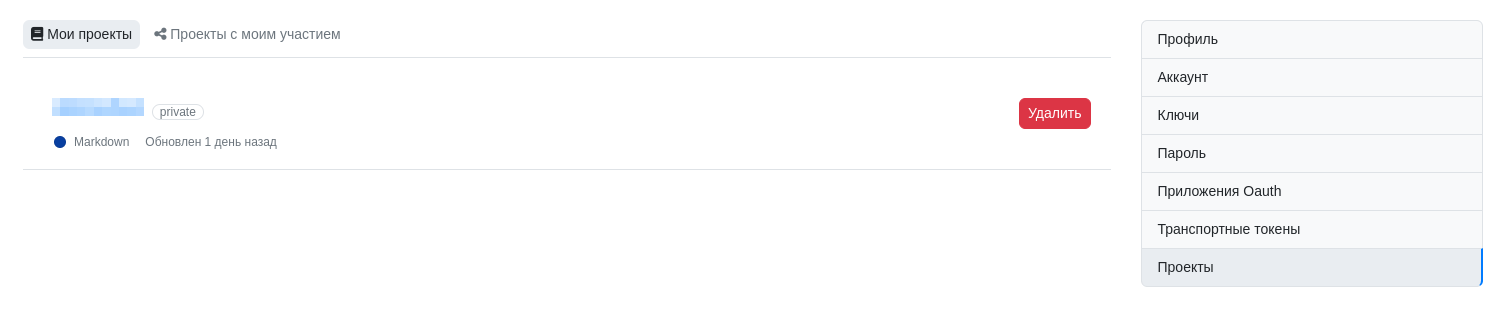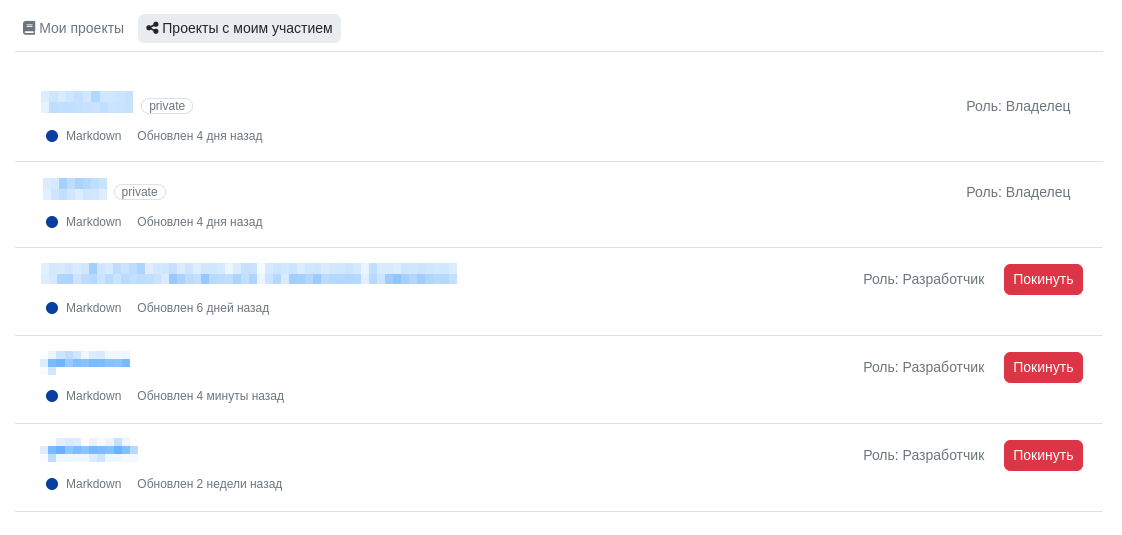Project Management
The Projects tab displays a list of your projects, allowing you to delete them more efficiently than going through each project's settings individually.
The adjacent "Projects I Contribute To" tab shows projects where you're a participant. In this section, you can leave projects by clicking the "Leave" button.
Please note: both deletion and leaving are irreversible actions. If you leave a project, you'll need to ask the project administrator to add you back as a participant.
Automatic Translation!
This page was automatically translated. The text may contain inaccuracies