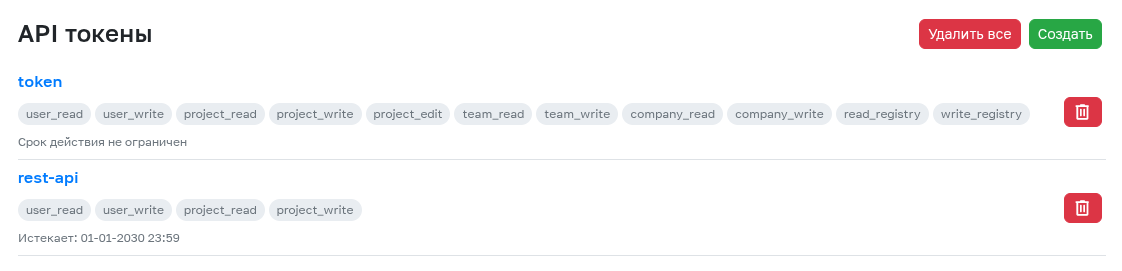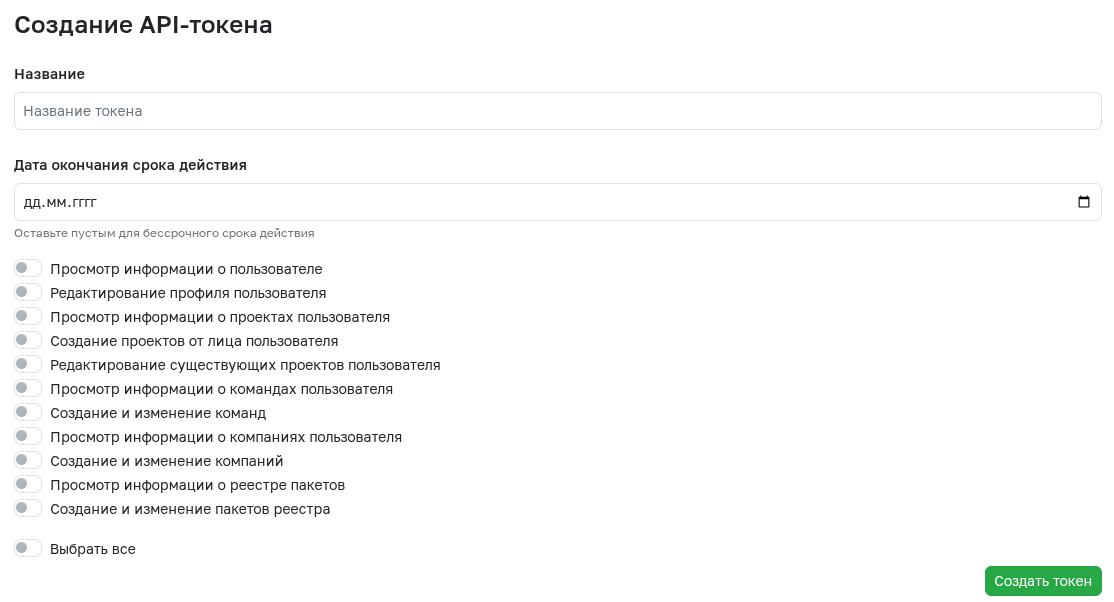API Token
An API token allows authentication when interacting with the public GitFlic REST API. This section enables the creation of new API tokens and displays a list of existing ones.
Creating an API Token
To create a new API token, navigate to Profile Settings, go to the API Tokens section, click the Create button, and fill in the required fields:
- Name - The display name for the token. Any characters except
{ } $are allowed. - Expiration Date - The date until which the token remains active (inclusive). Leave empty for no expiration.
- Permissions - A list of actions allowed when using the token.
To complete the token creation, click the Create Token button.
Copy the Token
The generated token is displayed only once. Copy it for future use.
An API token can also be created using the REST API method with Basic Authentication.
Authentication via API Token
No Refresh Option
Tokens created via the interface cannot be refreshed. A refreshable token can be obtained using an OAuth application.
To interact with the public GitFlic REST API, include the token in the request header in the following format:
Authorization: token <accessToken>
Automatic Translation!
This page was automatically translated. The text may contain inaccuracies