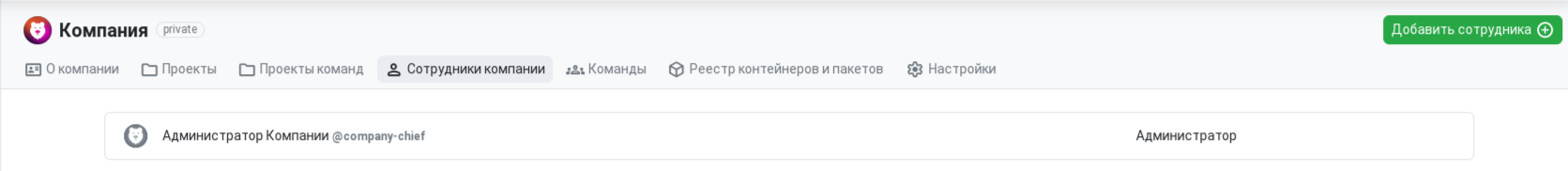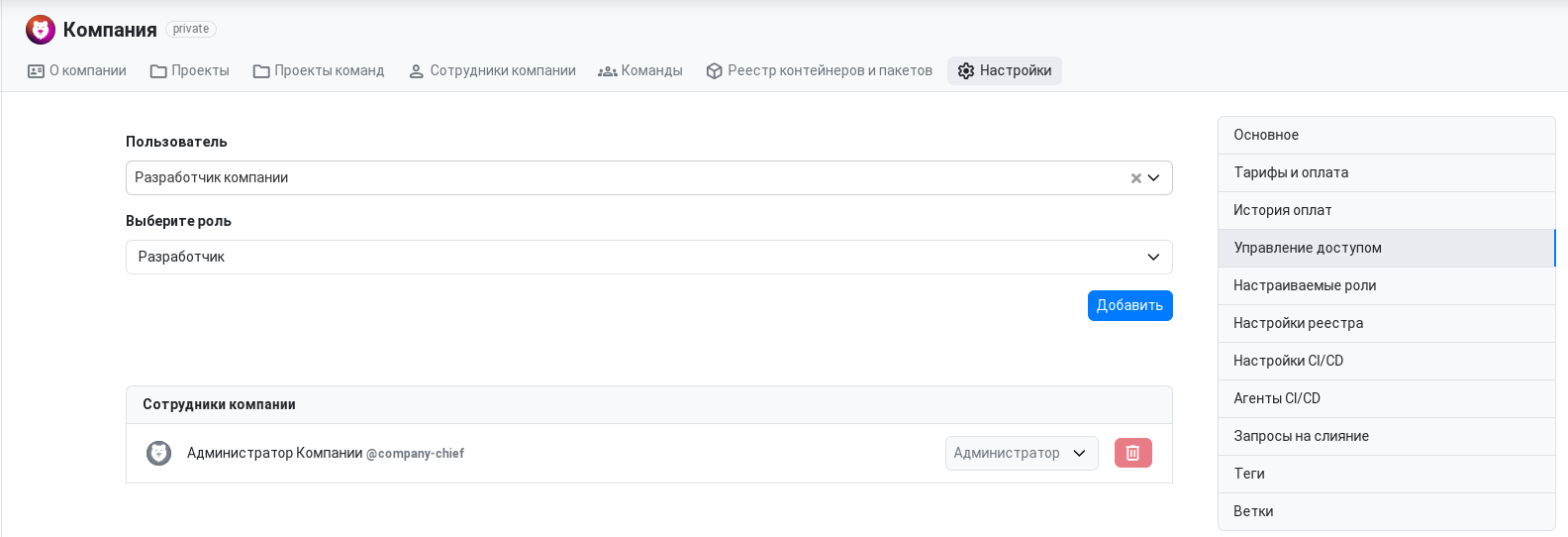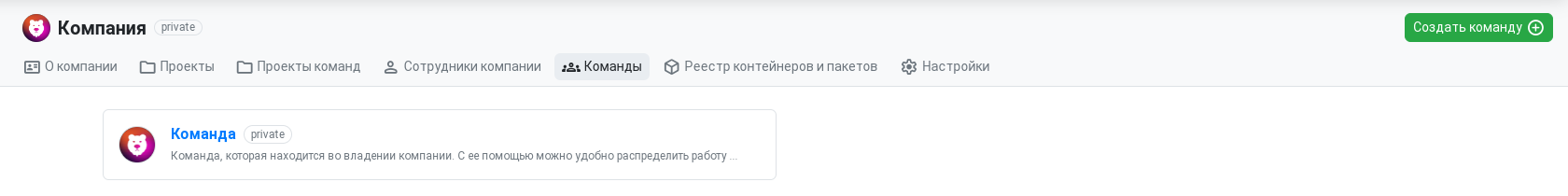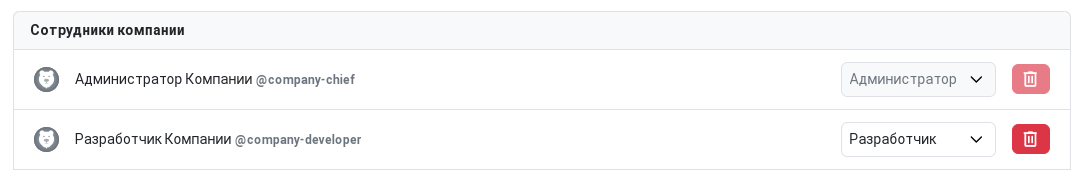Company Overview
Users who are not members of a public company can view the company's public projects and packages, read the Readme, or see the list of members.
Adding Members
If you have administrator rights, you can add new members to the company. To do this, go to the company settings and open the "Access Management" tab. Use the search field to find a user in the service, specify their role in the company, and click the "Add" button. The specified user will receive an invitation to join the company in the service and by email. After accepting the invitation, the user will become a company member.
Adding a Team
A company administrator can add a team to the company in two ways—create a team, specifying the company as its owner, or transfer an existing team to the company's ownership.
Please note that to transfer a team, you must have administrator rights in both the team being transferred and the company to which it is being transferred.
Removing Members
Members can be removed from the company in the company settings, under the "Access Management" tab. There is a red button next to each user for removing them from the company.
The owner cannot be removed from the company
Member Limit
On gitflic.ru there is a limit on the number of members within a company. You can use the service for free as long as the company does not exceed the limit of 5 users. After exceeding the limit, it is suggested to switch to a paid plan. You can read the user agreement here.
This limit does not apply to self-hosted versions.
Automated translation!
This page was translated using automatic translation tools. The text may contain inaccuracies.