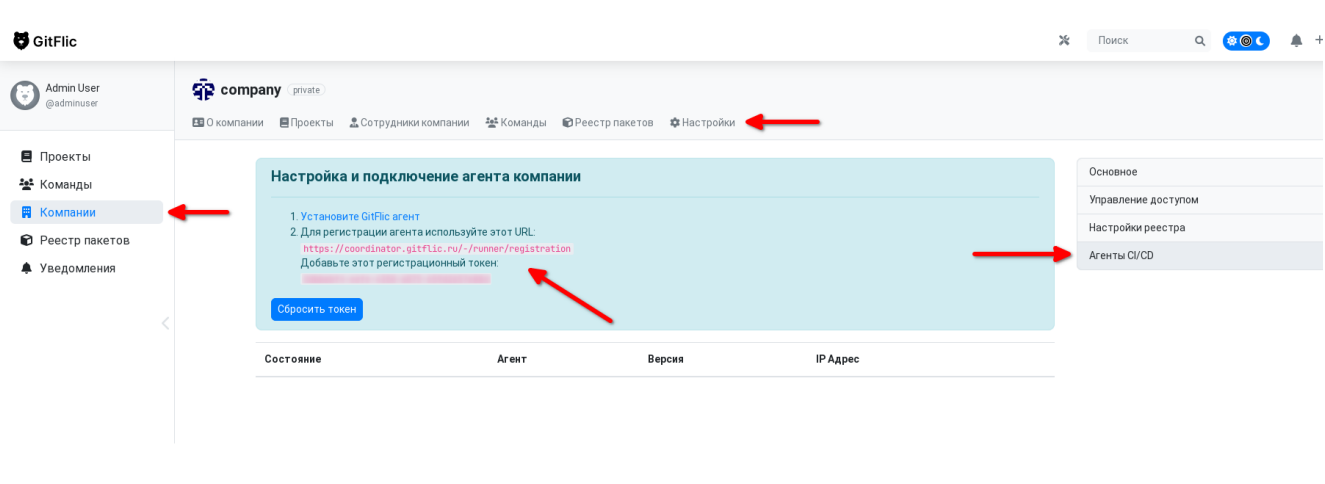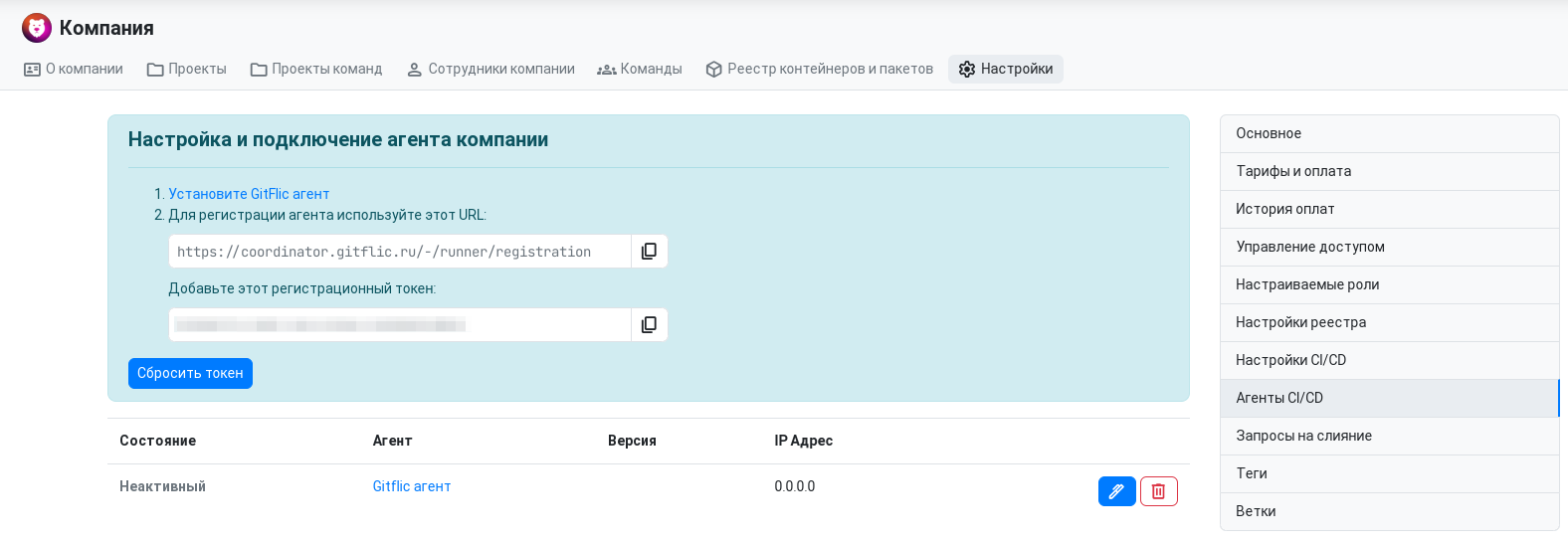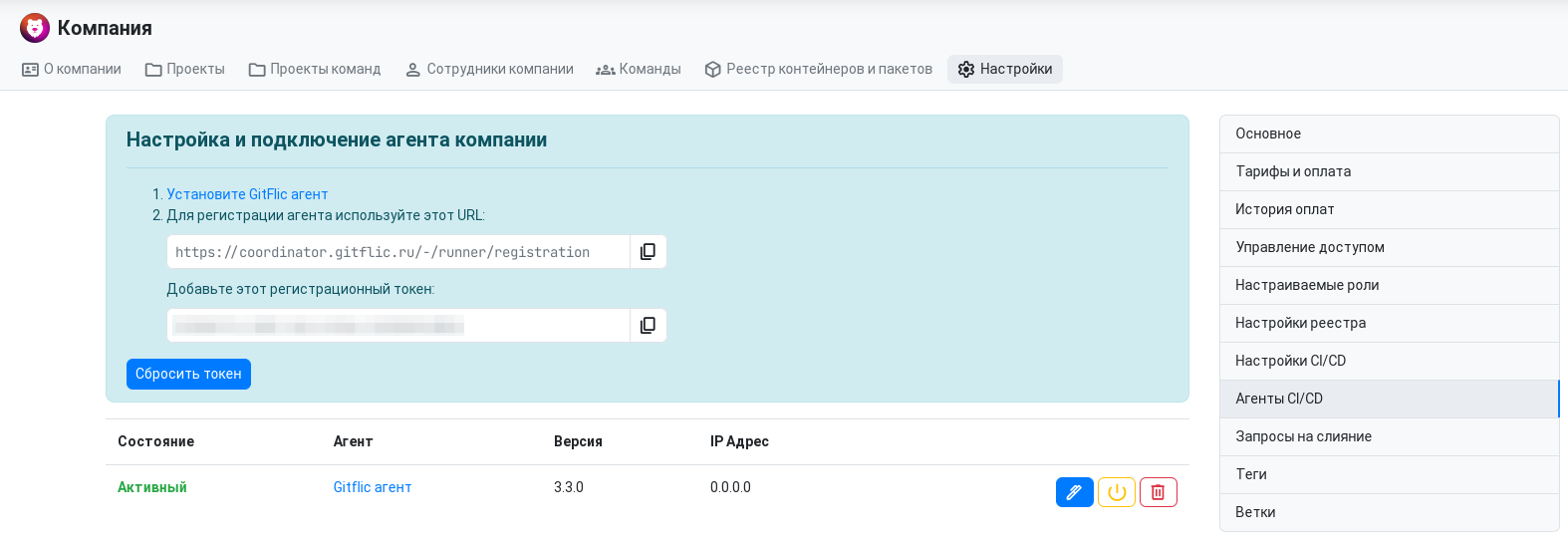Company Runner Setup
Launching the Company Agent
The latest version of the runner is available at this link.
A detailed guide on installing and launching the agent is available at this link.
Agent Registration
Before launching the agent, it must be registered.
All commands described below should be executed from the agent's working directory.
1. Go to the GitFlic web interface -> Select the desired company -> Settings --> CI/CD Agents
https://gitflic.ru/company/{companyAlias}/setting/cicd/runners
2. Copy and save the URL and Token
3. Run the registration command
java -jar runner.jar register --url <url> --registration-token <token>
<url> - URL copied in step 2
<token> - Token copied in step 2
If the registration is successful, a corresponding entry indicating that the agent is connected to the application will appear in the web interface on the tab from step 1.
A config directory containing the application.properties file will be created in the working directory.
4. Add the parameters runner.executor, specifying the type of agent to be launched, and logging.file.name, specifying the log file, to the application.properties file from step 3.
shell
sed -i '1 i\runner.executor=shell\nlogging.file.name=data/log/server.log' config/application.properties
powershell
Add-Content $env:USERPROFILE/gitflic-runner/config/application.properties "runner.executor=powershell" ; Add-Content config/application.properties "logging.file.name=data/log/server.log"
*A description of the parameters is available on this page.
Launching via systemd
Read more about the systemd service on the wiki page.
- If the application was installed via a deb package, the systemd module file gfagent.service will be added by default to the
/etc/systemd/system/directory. Edit this file if necessary. - In all other cases, you need to create the module yourself.
- Enable the module and start the application:
sudo systemctl enable gfagent.service --now
Launching the Agent
Go to the agent's working directory and run the start command:
java -jar runner.jar start --config=config/application.properties
--config= - Parameter specifying the location of the configuration file.
Automated translation!
This page was translated using automatic translation tools. The text may contain inaccuracies.