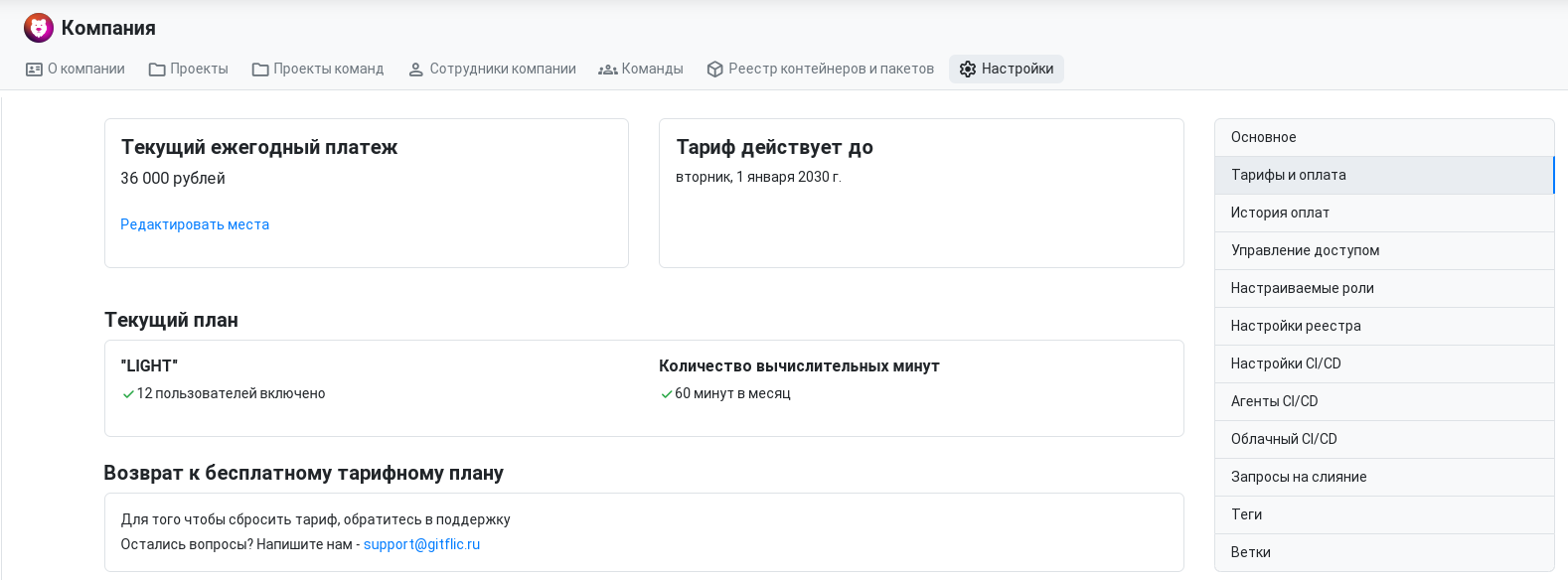Plans and Payment
You can manage your company's plan. By default, the company has a free plan, which includes access for up to 5 members (including the owner).
On the plans selection page, choose the appropriate plan, enter your payment details, and click "Enable Payment." You will be redirected to the credit card payment page. After enabling payment, the plans page will display information about the next payment date, the number of paid seats for company members, and the option to edit the number of seats for your employees.
The "Payment History" page is available to the company administrator, where information about completed payments is displayed.
If you have any questions about payment or plans, please contact us at support@gitflic.ru
Automated translation!
This page was translated using automatic translation tools. The text may contain inaccuracies.