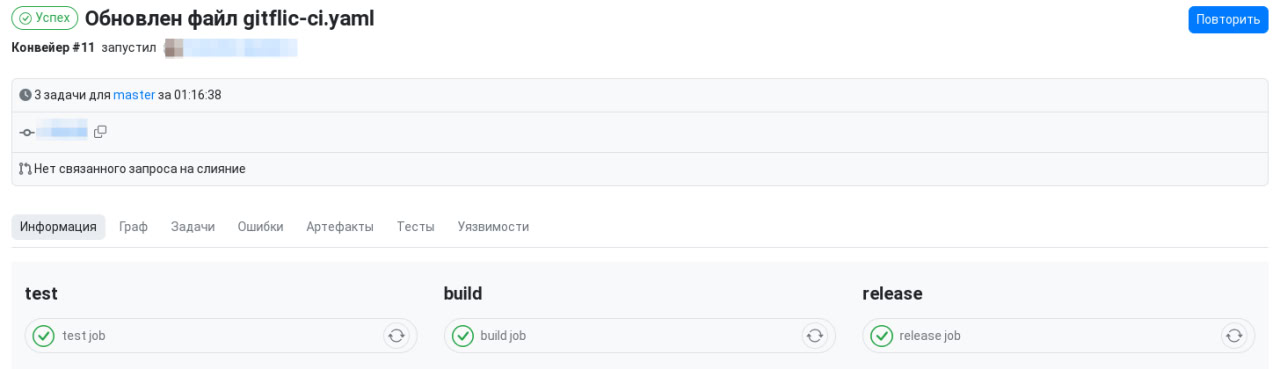Usage Examples
Basic CI/CD Example with shell Agent
Create a configuration .yaml file in your project root:
Default filename is
gitflic-ci.yaml. See the gitflic-ci.yaml reference for detailed keyword descriptions
stages:
- test
- build
- release
test job:
stage: test
scripts:
- echo "Running tests for branch $CI_COMMIT_REF_NAME"
build job:
stage: build
scripts:
- echo "Building project with artifacts"
- mkdir artifact/
- echo "I'm an artifact" > artifact/artifact.txt
artifacts:
name: artifact
paths:
- artifact/
release job:
stage: release
when: manual
scripts:
- echo "Creating release"
needs: ["test job", "build job"]
A successfully executed pipeline might look like this:
Example of Deploying Code to Remote Server via CI/CD
Using CI/CD with Docker Agent
This example is for agents running in Docker mode. For shell mode agents, you can provide remote server access via pre-configured private keys.
- SSH keys are required for remote server access. Create new keys following these instructions or use existing ones.
Add the public key to your target server by copying
~/.ssh/id_ed25519.pubcontents to the server'sauthorized_keysfile. In project CI/CD settings, create these variables: SSH_KEYwith private keySSH_PORTwith connection portSERVER_USERwith usernameSERVER_IPwith server address
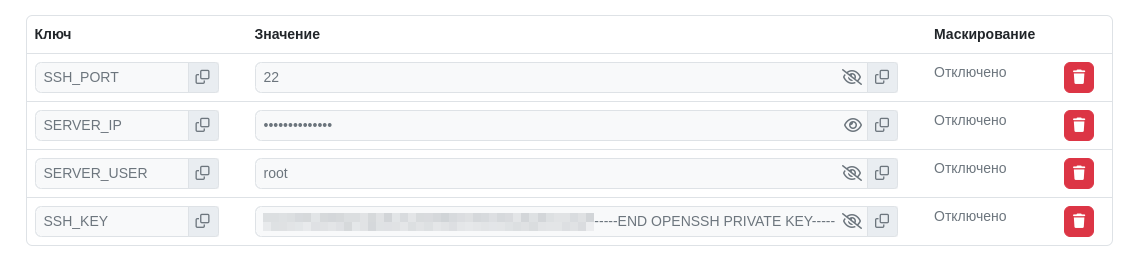 * Create a
* Create a gitflic-ci.yaml file in your project root:
image: ubuntu:latest
stages:
- build
job 1:
stage: build
tags:
- docker
when: manual
scripts:
- mkdir test
- echo "Hello, world!" > test/text.txt
- apt-get update -y
- apt-get install openssh-client -y
- |
eval $(ssh-agent -s)
echo "$SSH_KEY" | tr -d '\r' | ssh-add -
ssh -o "StrictHostKeyChecking=no" -p $SSH_PORT $SERVER_USER@$SERVER_IP "mkdir -p ~/example/"
scp -o "StrictHostKeyChecking=no" -P $SSH_PORT test/text.txt $SERVER_USER@$SERVER_IP:~/example/
artifacts:
name: file-create
paths:
- test
Command Explanations
| Command | Description |
|---|---|
apt-get update -y and apt-get install openssh-client -y |
Required for SSH package installation. Can be skipped if container/shell agent already has ssh package |
eval $(ssh-agent -s) |
Starts ssh-agent |
echo "$SSH_KEY" \| tr -d '\r' \| ssh-add - |
Adds key via ssh-agent |
ssh -o "StrictHostKeyChecking=no" -p $SSH_PORT -i id_ed25519 $SERVER_USER@$SERVER_IP "mkdir -p ~/example/" |
Executes remote directory creation command. -o "StrictHostKeyChecking=no" automatically accepts RSA keys. |
scp -o "StrictHostKeyChecking=no" -P $SSH_PORT -i id_ed25519 file/file1.txt $SERVER_USER@$SERVER_IP:~/example/ |
Transfers files to remote server |
Variable Descriptions
| Parameter | Description |
|---|---|
$SSH_KEY |
Contains private key value. |
$SSH_PORT |
SSH connection port (e.g., 22). |
$SERVER_USER |
SSH username (e.g., ivan). |
SERVER_IP |
Server IP address (e.g., 158.162.17.149). |
Automatic Translation!
This page was automatically translated. The text may contain inaccuracies