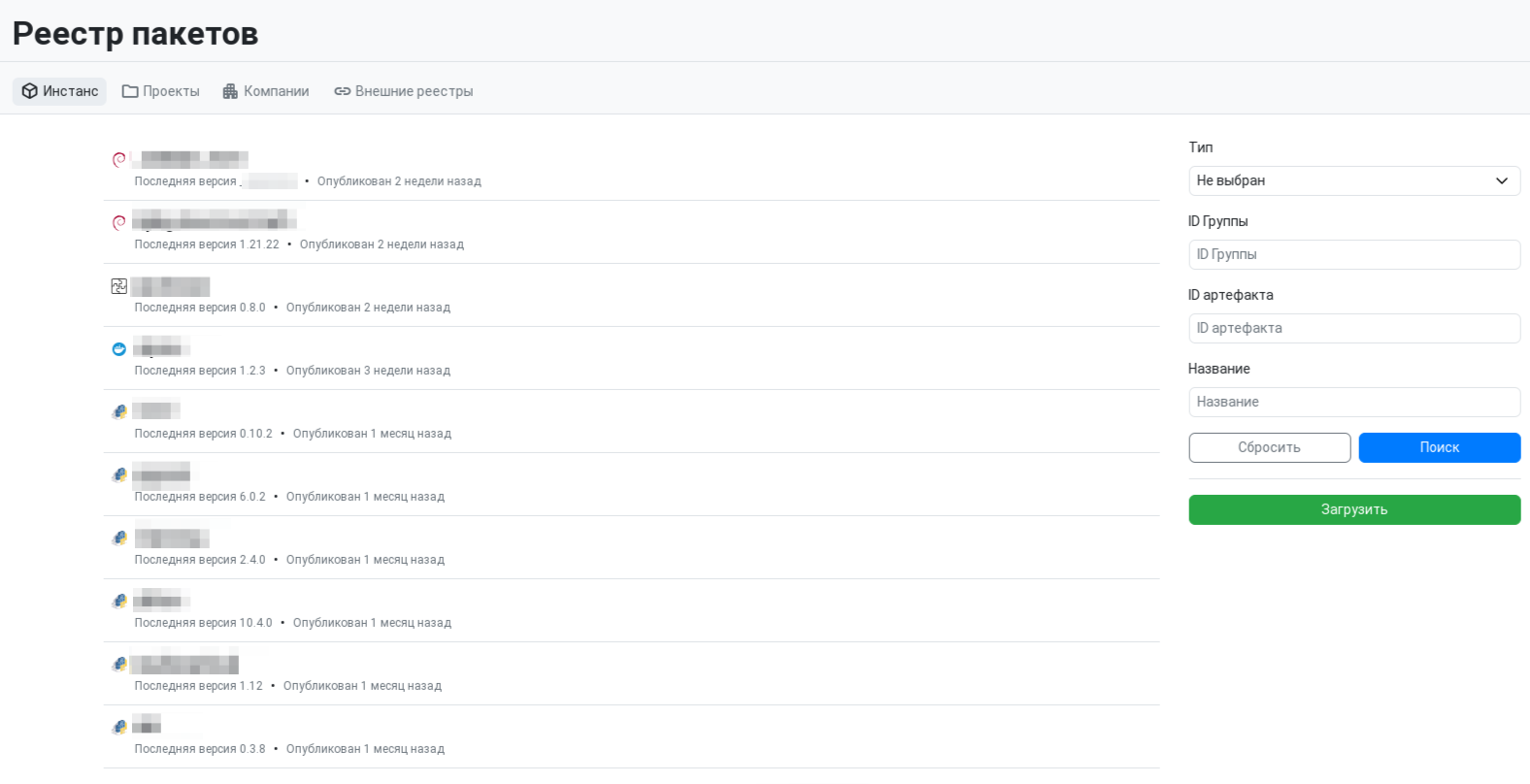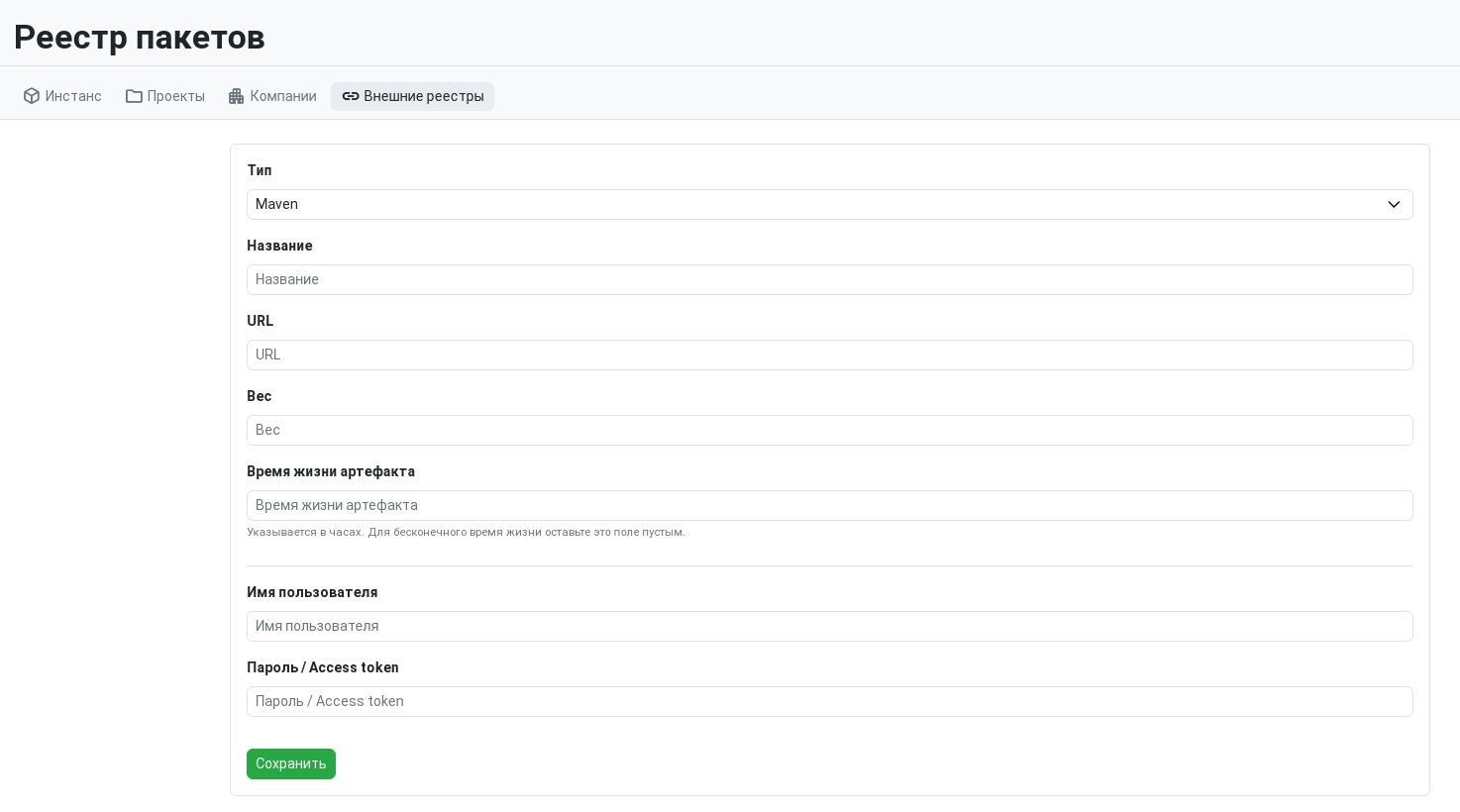Package Registry
This section displays all packages uploaded to the service. Uploaded packages are divided by levels:
- Instance (service level)
- Companies
- Projects
Depending on the level, packages can be used either by all users or only by members of a project or company.
The packages page includes filters for searching. You can search by package type, group ID, artifact ID, or name.
To upload a package at the instance (service) level, click the Upload button. You can find a description of the upload process here.
External Registries
The external registries subsection contains external services that GitFlic can access in case a package is unavailable. In this subsection, you can search by registry type or by its name.
Adding an External Registry
To add an external registry, click the Add button in the corresponding subsection.
In the URL field, specify the link to the external registry. The weight field is used for setting priorities. The service will contact registries with a higher weight first. Username and Access token are the credentials for the external source.
Automated translation!
This page was translated using automatic translation tools. The text may contain inaccuracies.