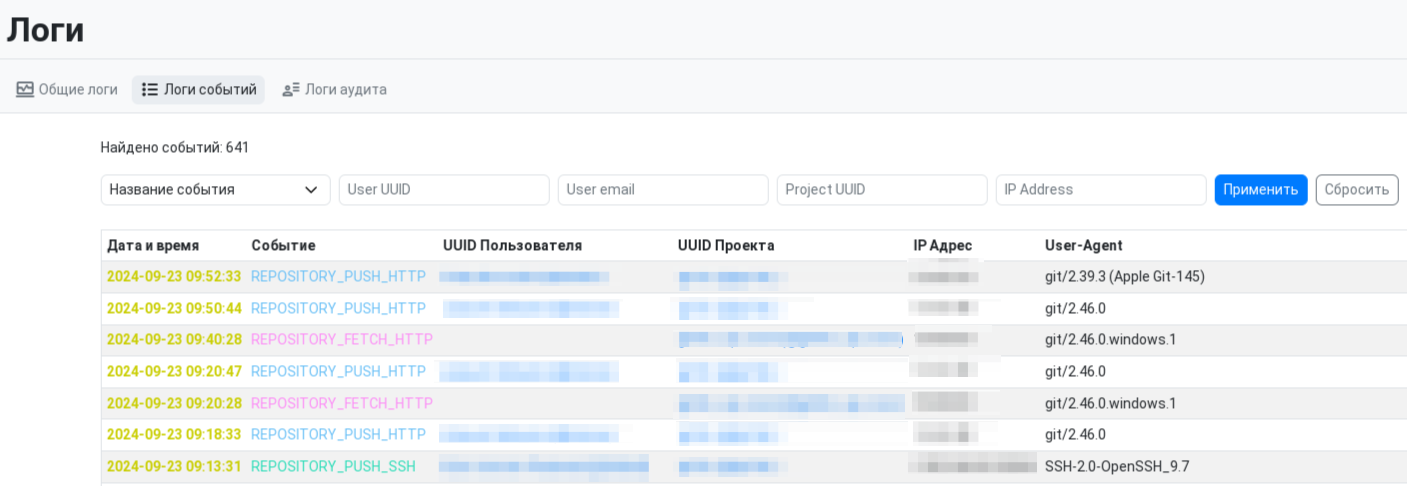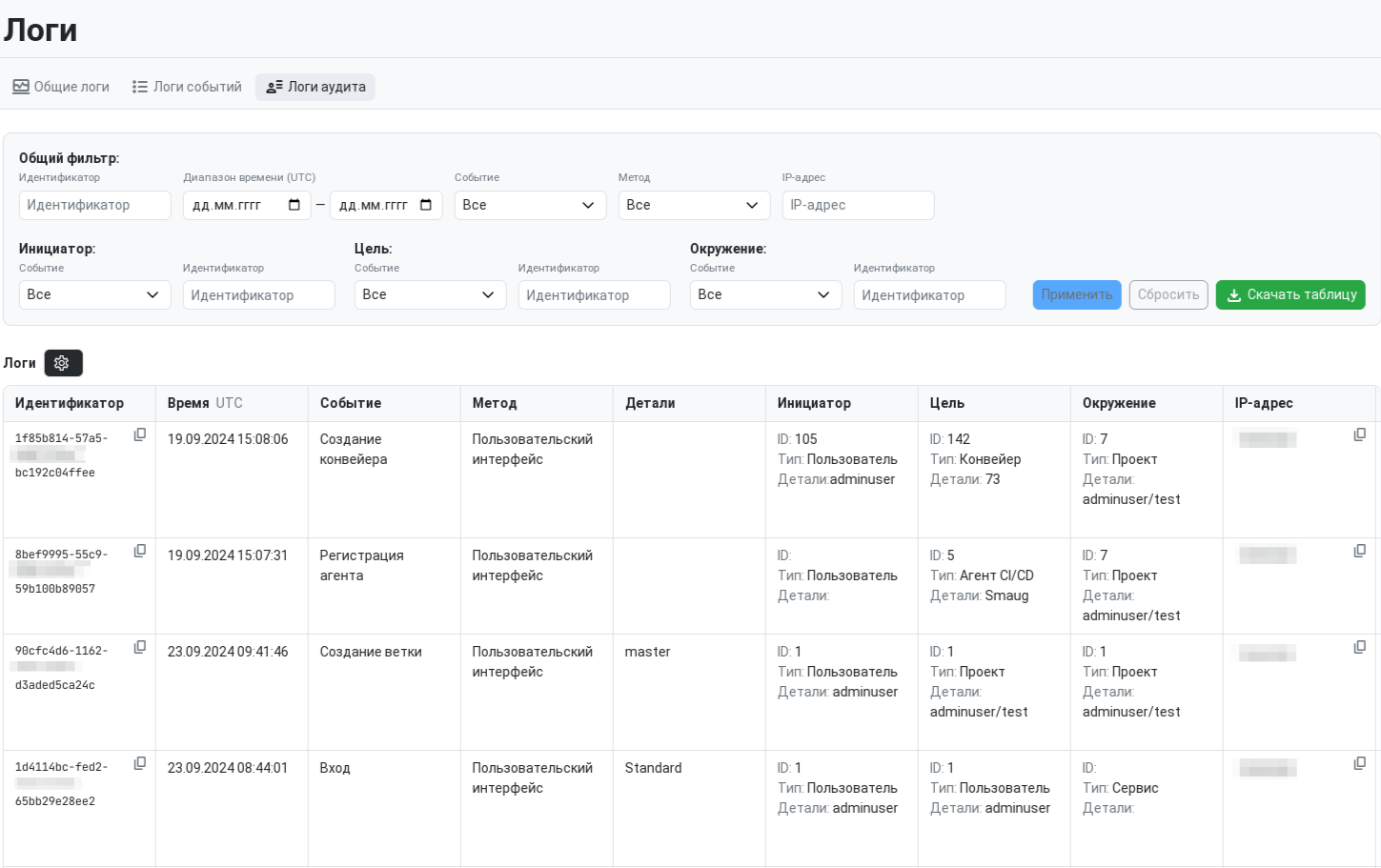logs.md
Logs
This section stores logs of GitFlic user actions.
General Logs
The General Logs tab displays the full trace of service events. This trace duplicates all data output to the CLI where GitFlic is running. Without direct access to the machine running GitFlic, you can download the current log file when collecting diagnostic information for technical support requests.
Event Logs
The Event Logs tab shows all user actions when working with git (pull/push/fetch). Specific events can be found using filters.
Audit Logs
The audit functionality allows recording various user actions within the service and displaying information about them in the admin panel. A detailed filter can be used to obtain the required log selection. The Download Table button allows you to get event logs in .csv format.
In the audit settings, you can specify the list of events that will be included in the table. The number of days logs are stored in the service is also configured in this subsection. After the storage period expires, logs are written to a file on the local machine and deleted from the service. The path for the file where outdated logs will be placed can be specified using a parameter in application.properties:
audit.event-log.dir=/path/to/directory/
Below is a list of all events that can be recorded in the history:
Audit Events
- Authorization
- Registration
- Login
- Login Attempt
- Access Denied
- Unauthorized Access
- Email Notifications
- Email Confirmation
- Email Change Notification
- Password Recovery
- Issues
- Create New Issue
- Update Issue
- Update Issue Status
- Delete Issue
- Issue Comments
- New Issue Comment
- Update Issue Comment
- Delete Issue Comment
- Projects
- Create Project
- Create Project Mirror
- Create Project Fork
- Import Project
- Add Project to Favorites
- Remove Project from Favorites
- Update Project Information
- Update Project URL
- Change Project Visibility
- Change Project Force-Push Setting
- Link Project Wiki
- Unlink Project Wiki
- Transfer Project Ownership
- Change Project Type
- Delete Project
- Add User to Project
- Add Team to Project
- Update User Role in Project
- Remove User from Project
- User Leaves Project
- Remove Team from Project
- Project Package Registry
- Upload Package to Project Registry
- Delete Package from Project Registry
- Download Package File from Project Registry
- Update Project Registry Settings
- Project CI/CD Agents
- Reset Agent Registration Token
- Register Agent
- Update Agent Settings
- Delete Agent
- Project Branch Protection
- Create Branch Protection Rule
- Change Branch Protection Rule
- Delete Branch Protection Rule
- Project Tag Protection
- Create Tag Protection Rule
- Change Tag Protection Rule
- Delete Tag Protection Rule
- Merge Requests
- New Merge Request
- Close Merge Request
- Cancel Merge Request
- Update Merge Request
- Accept Merge Request
- Toggle Auto-Merge Mode
- Merge Request Discussions
- Approve Merge Request
- Revoke Merge Request Approval
- New Merge Request Discussion
- Delete Merge Request Discussion
- Close Merge Request Discussion
- Merge Request Settings
- Edit Merge Approval Rule
- Delete Merge Approval Rule
- Change Merge Request Settings
- Change Auto-Merge Rules
- Change Squash Merge Rules
- CI/CD
- Create Pipeline
- Create Pipeline for Tag
- Cancel Pipeline Execution
- Delete Pipeline
- Restart Pipeline
- CI/CD Artifacts
- Delete Artifact
- Download Artifact
- Lock Artifact
- Pipeline Scheduler
- Create Pipeline Schedule
- Update Pipeline Schedule
- Delete Pipeline Schedule
- CI/CD Settings
- Update CI/CD Settings
- Create CI/CD Variables
- Update CI/CD Variables
- Delete CI/CD Variables
- Clear CI/CD Logs
- CI/CD Agents
- Reset Agent Registration Token
- Register Agent
- Update Agent Settings
- Delete Agent
- Branches
- Create Branch
- Delete Branch
- Tags
- Create Tag
- Delete Tag
- Releases
- Create Release
- Update Release
- Delete Release
- Service Package Registry
- Upload Package to Service Registry
- Delete Package from Service Registry
- Download Package File from Service Registry
- Update Service Package Registry Settings
- Labels
- Create Label
- Delete Label
- Teams
- Create Team
- Update Team Information
- Update Team URL
- Change Team Visibility
- Transfer Team Ownership
- Add User to Team
- Update User Role in Team
- Remove User from Team
- Team Branch Protection
- Create Team Branch Protection Rule
- Change Team Branch Protection Rule
- Delete Team Branch Protection Rule
- Team Tag Protection
- Create Team Tag Protection Rule
- Change Team Tag Protection Rule
- Delete Team Tag Protection Rule
- Companies
- Create Company
- Update Company Information
- Update Company URL
- Change Company Visibility
- Transfer Company Ownership
- Add User to Company
- Update User Role in Company
- Remove User from Company
- Company Package Registry
- Upload Package to Company Registry
- Delete Package from Company Registry
- Download Package File from Company Registry
- Update Company Registry Settings
- Custom Roles
- Add Role to Company
- Update Role in Company
- Delete Role from Company
- Company CI/CD Agents
- Reset Agent Registration Token
- Register Agent
- Update Agent Settings
- Delete Agent
- Company Branch Protection
- Create Company Branch Protection Rule
- Change Company Branch Protection Rule
- Delete Company Branch Protection Rule
- Company Tag Protection
- Create Company Tag Protection Rule
- Change Company Tag Protection Rule
- Delete Company Tag Protection Rule
- User
- Create User
- Update User Information
- Enable Two-Factor Authentication
- Disable Two-Factor Authentication
- Confirm Account via VK ID
- Confirm Account via Yandex ID
- Update User Login
- Update User Email
- Update User Password
- User Keys and Tokens
- Create SSH Key
- Delete SSH Key
- Create GPG Key
- Delete GPG Key
- Create OAuth Application
- Delete OAuth Application
- Create API Token
- Delete API Token
- Create Deploy Token
- Delete Deploy Token
- Security
- Update Vulnerabilities Status
- Webhooks
- Create Webhook
- Update Webhook
- Delete Webhook
- Deploy Tokens
- Create Deploy Token
- Delete Deploy Token
- Integrations
- Create Integration
- Update Integration
- Delete Integration
- Audit
- Update Audit Settings
- Other
- Update Email Notifications List
- Update Push Operation Settings
- Update Service Settings
Automatic Translation!
This page has been translated by automatic translation. The text may contain inaccuracies.